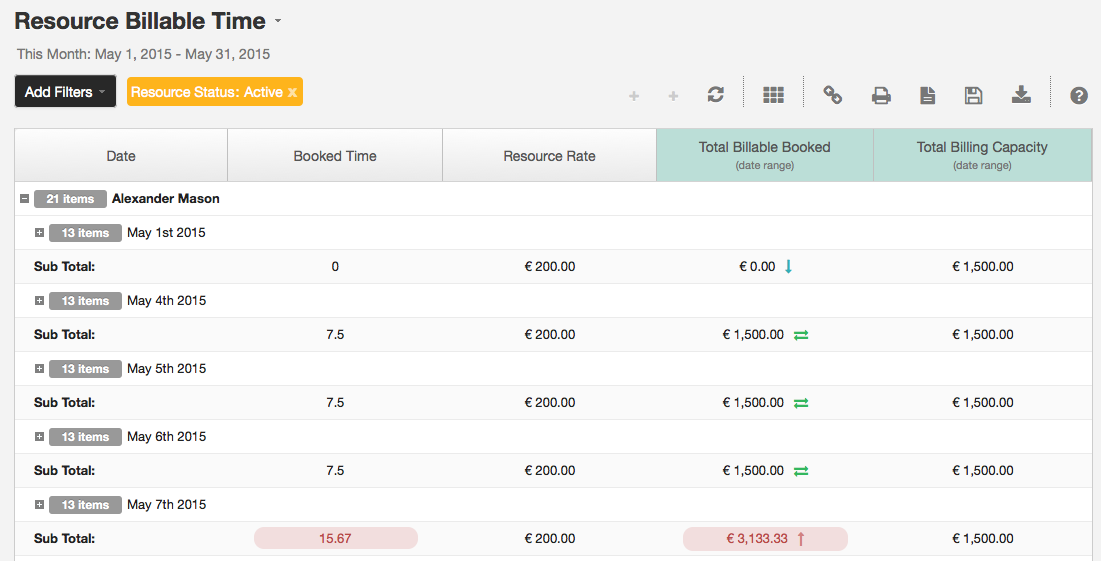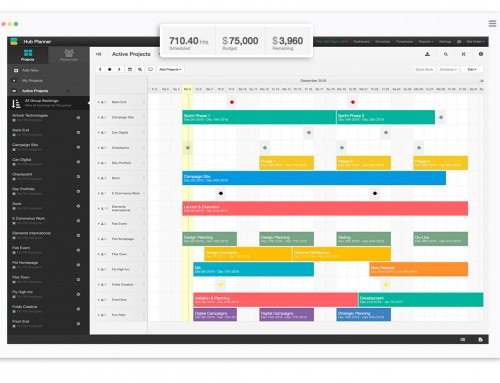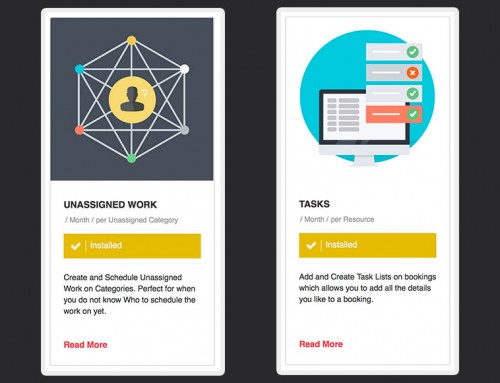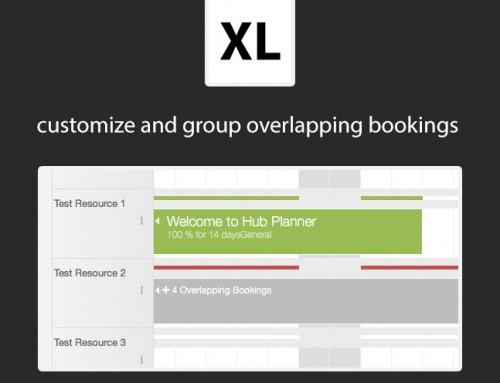A new report template along with new columns have been added to the Resource Reports. Under Resource Reports you will find a new template called “Billable Time”. This report generates a new template with the 2 new added columns called “Total Billable Booked” and “Total Billable Capacity”. Both these columns are based on the date range you choose so you can gain insight into your teams billing capacity. A few things to note:
- Only resources who are part of a project will be displayed. i.e. if you have a resource who is going to start next Month, but has not been made part of any project, they will not show up.
- If a resource has been given no custom rate in their profile then the company default rate is used.
- If there is the case where some resource does not have a rate (i.e you want it to be 0), then we would suggest that you edit that resource to have a custom rate of $0, otherwise the company rate will be returned as their default rate.
We also added a few visual highlights to show when a resource is Over budget (Red Arrow up) / On Budget (Green arrows horizontal) and under Budget (Blue Arrow Down) helping to see at a glance where the budget is in relation to the capacity.