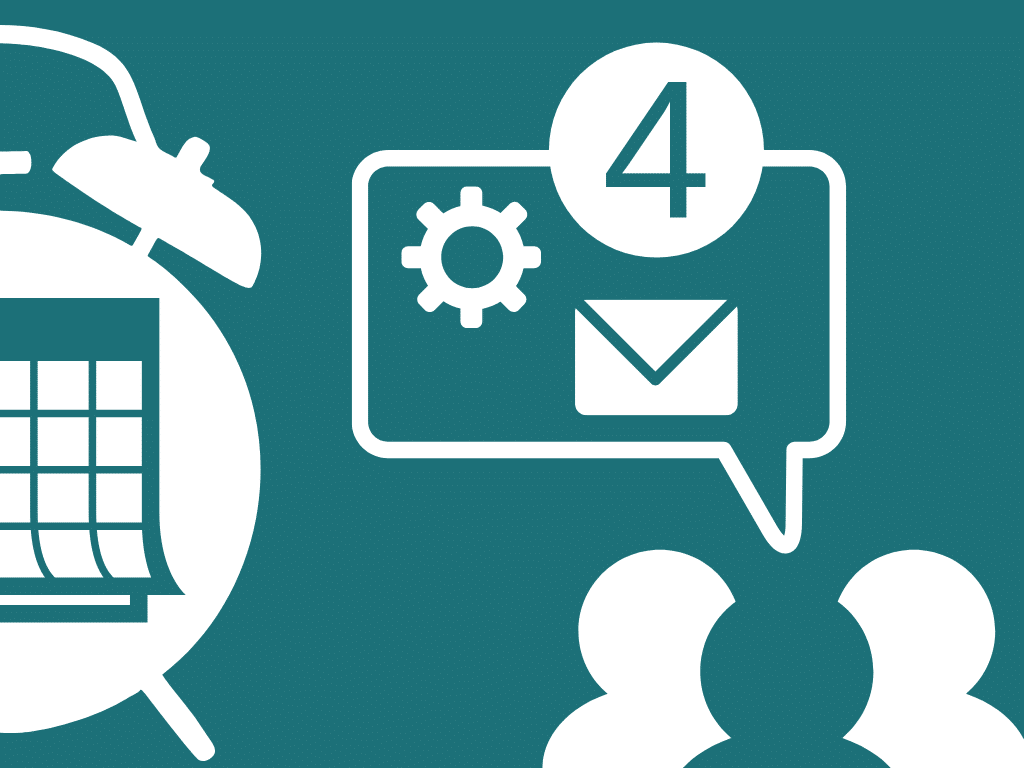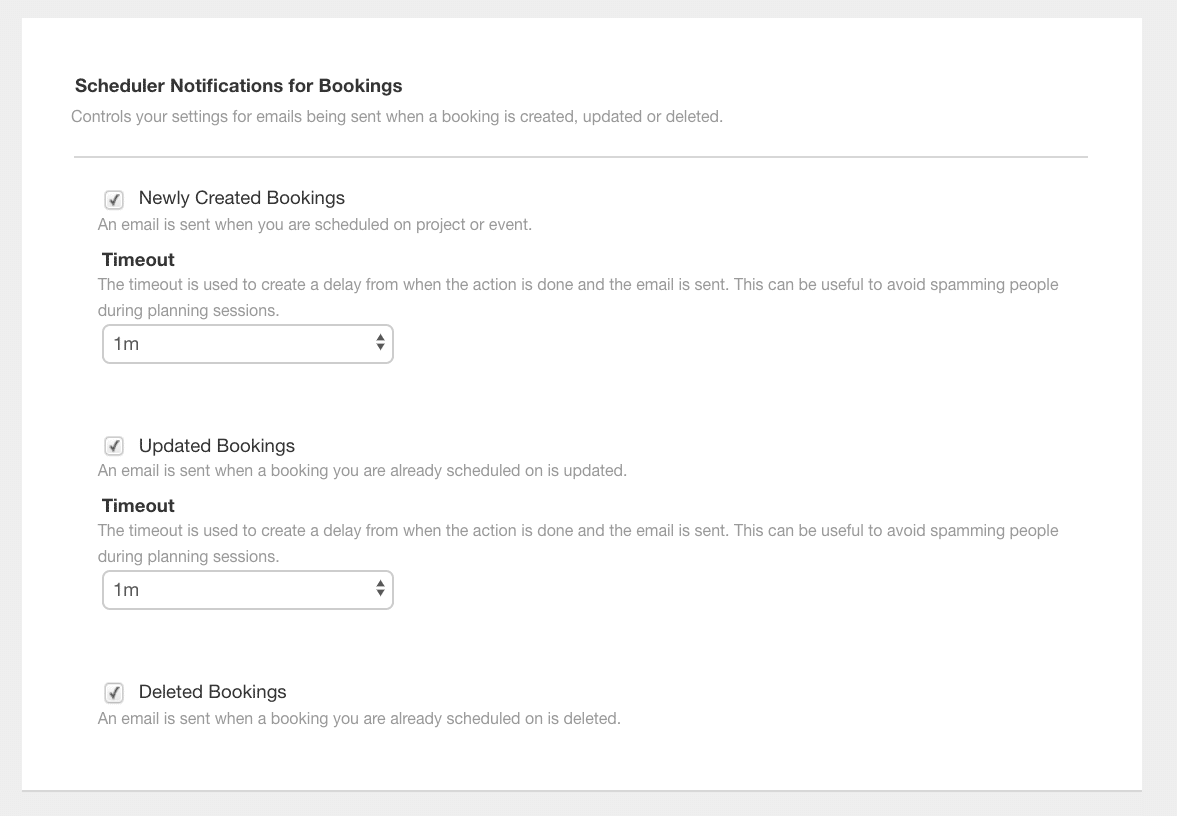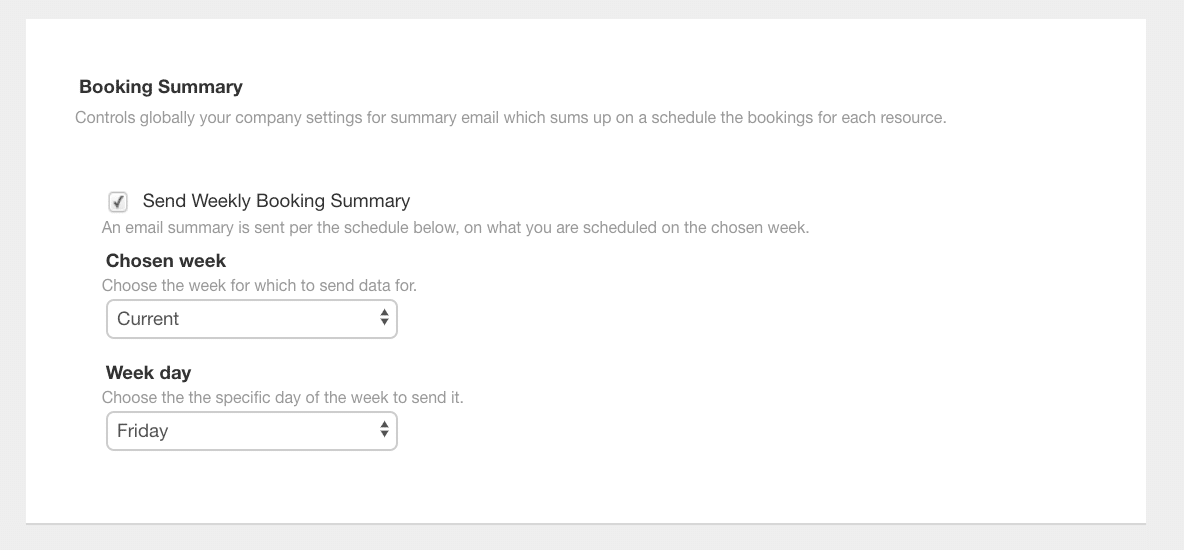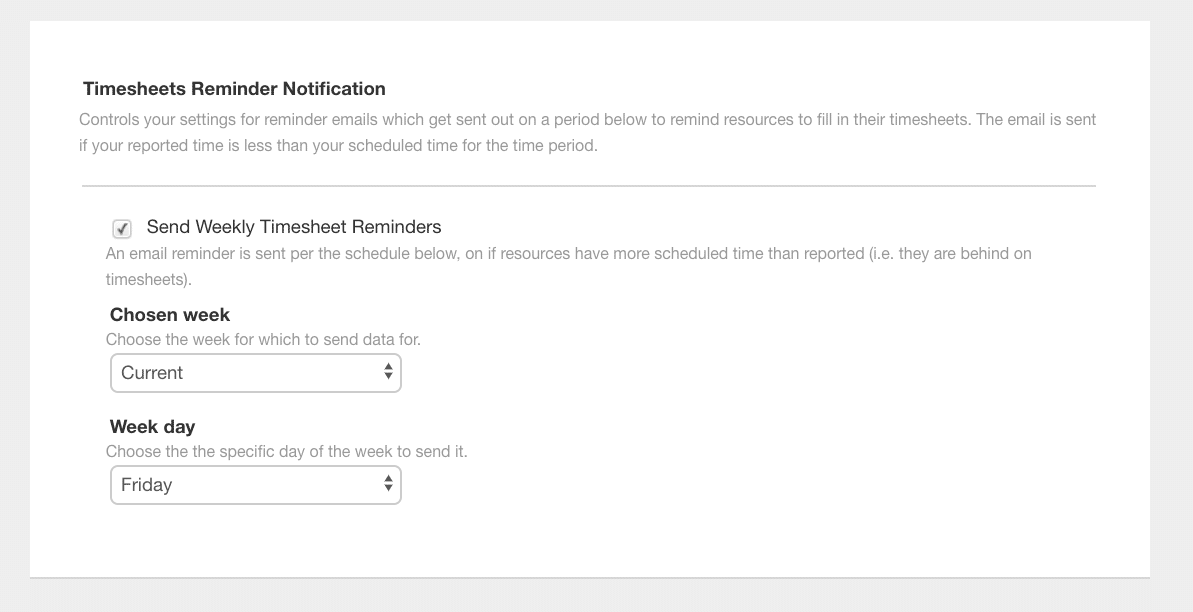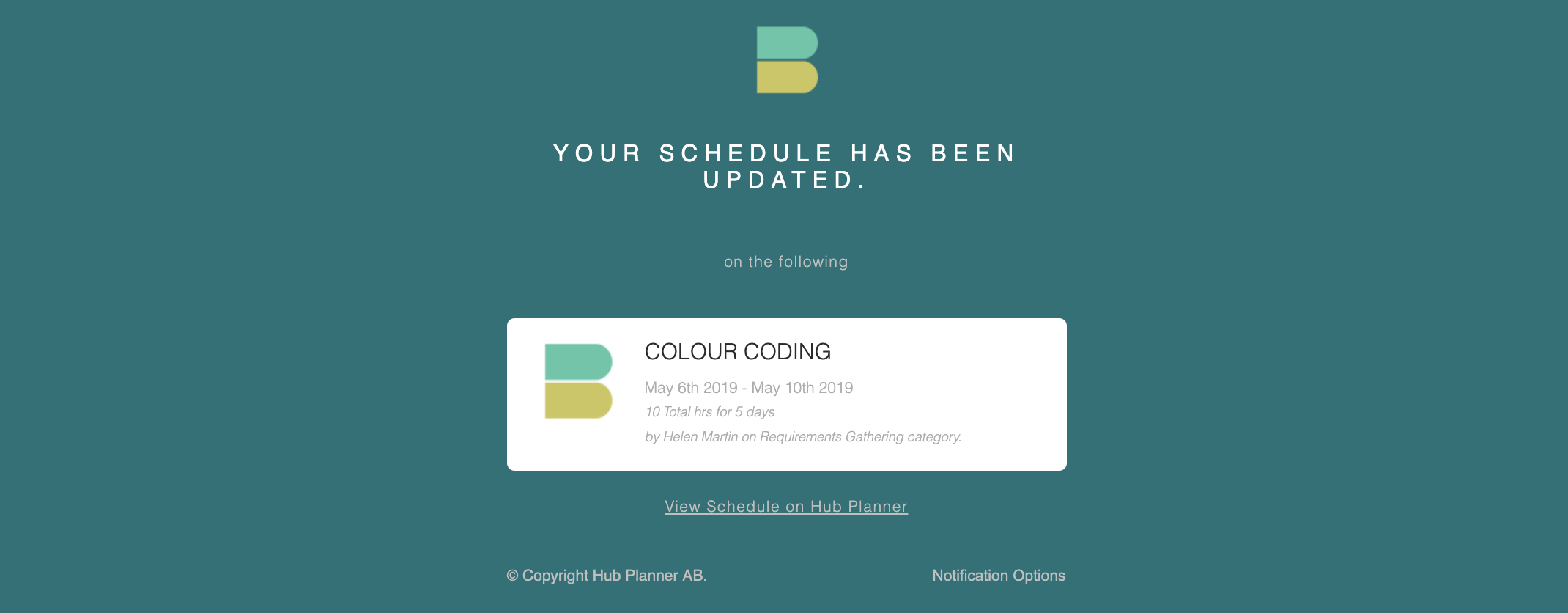New Email Notifications
Stay alerted with push email notifications that will prompt you in real time of any booking updates, creations and cancellations. We’ve worked on creating a thought provoking solution to keeping on top of resource management schedules. Abiding by a proactive approach to project planning, email notification features have been designed to keep all necessary stakeholders informed of schedule creations, changes and reminders.
Efficient Resource Management
Keeping on top of resource management, email notifications facilitates a number of options to deliver time sensitive information direct to resources inboxes. Maximize or minimise the amount of emails sent by customizing what to be notified of and when. So, for instance be notified for any changes to a project booking, a new booking or indeed a deleted booking.
Dragging and dropping around the planning scheduler figuring out resource schedules? Activate the Timeout feature that pauses email notifications for a planned duration. The timeout is defaulted to one minute to get you started. Once the minute is up, emails to resources are triggered. Options up to timing out for one hour are available.
More Accurate Data for Resource Scheduling
An efficient systemazied feature is to plan a reminder email notification of Booking Summaries. This email will provide you with a summary detail of projects resources are scheduled on. You can time the email notification to push daily, weekly etc. Simply select your desired week from the drop down list. Not only that, you also can select to be notified on a day of choice too!
Schedule an email notification to your inbox providing you with a quick synopsis of what projects you’re scheduled on
Also, do you have our Timesheets Premium Extension installed? Our Time Tracking solution which works inline with the bookings scheduler now has a very handy reminder setting. Be proactive and schedule an automatic reminder email notification for you to submit your Timesheet. Again, you have options from a drop down list to choose a particular week as well as a day of choice to be notified on. A great addition to improving actual time reported feedback generating even more dynamic scheduling efficiency.
Lastly, email notifications all ties in with your iCal feed if you have subscribed to this. You can receive push notifications straight to your device.
How to get there?
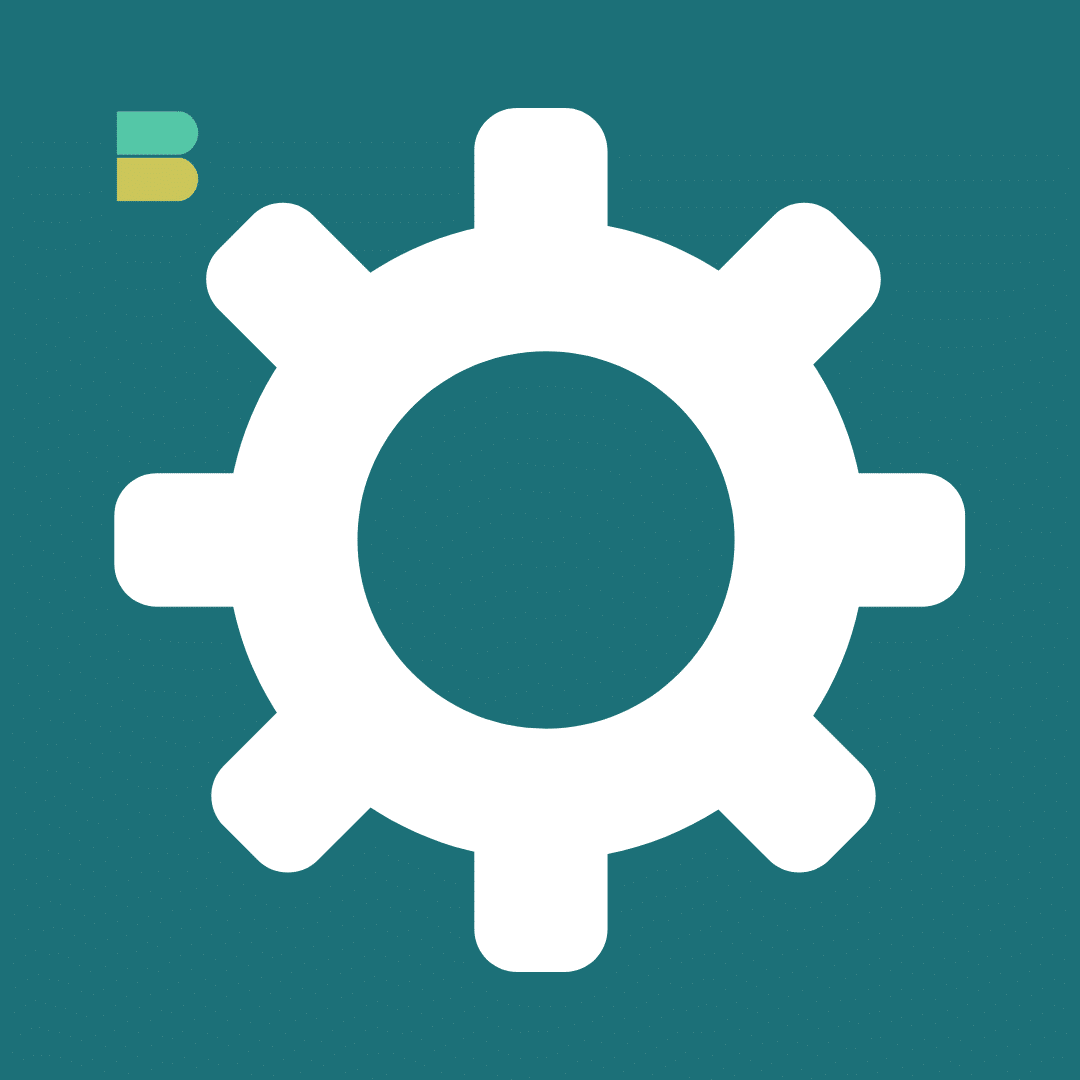
- Settings
- Custom Settings
- Notifications
What will I see?
So, here you have options here of what you wish to be notified of – depending on what extensions you have installed you will already have the options for Resource Request and Vacation / Annual Leave notifications.
Following on from that you will now see three new options for you to be notified of:
Schedule Notifications

Booking Summary

Timesheet Reminder

Scheduler Notifications for Bookings
More or less self explanatory – you can choose to be notified by email to your inbox for any new bookings you are scheduled on or if there are any updates to that booking such as project dates being moved, new resources scheduled etc.
Control the timeout that pauses the sending of email notifications to inboxes. Choose from a minimum of 1 minute / 3 minutes / 5 minutes / 15 minutes / 30 minutes and 60 minutes.
Booking Summary
Need to see what you have coming up next week? Why not schedule a reminder to your inbox to be notified on a Thursday of what’s in the pipeline for next week. It might be an option to generate some planning ideas or perhaps you might need to move some things around in the scheduler for something last minute.
Timesheet Reminder
Ideally you should not need this reminder but having said that, easier said than done right?! Very handy notification to have, and instrumental to the life cycle of a project and the ability for resource scheduling to work as efficiently as possible. Here, you can select on what day you wish to receive the remainder and also what particular week you wish to be reminded of. So for example on a Friday, I want to be reminded that I have filled out my hours I worked on scheduled projects this week while it’s fresh in my head. Or I can select last weeks and be reminded of this on a Monday for instance. Imperative to complete either way, so it’s great to have that reminder notification in your inbox just in case!
Resource Requesting & Approval
One of our more popular premium extensions, the Resource Requesting & Approval add on provides a streamlined workflow inline to Hub Planner. Should you already have the extension installed, you will be most familiar with the email notifications already. Once resources are requested to work on selected bookings and projects, an email notification is triggered to all the required stakeholders. Designated resource approvers can manage the schedule and approve resource requests direct from the inbox. The Resource Requesting and Approval extension is reinforced by a well polished dashboard allowing for a seamless management workflow.
Find out more about Resource Requesting & Approval Workflow.
Vacation & Annual Leave Email Notifications
Working very similarly to the Resource Requesting & Approval add on. The Vacation and Annual Leave extension provides a basis to track, approve & request resource time off. Boosted with many customizable inline features such as public holidays, leave quota, sick leave and incorporating human resource management. Also bolstered by a sublime dashboard which illustrates a synchronized data view via graphics and charts in real time. Settings allow you to alter email notifications which allow you to action direct from the inbox. Click to find out more about Vacation & Annual Leave.
Email Notification
So, depending on what options you have chosen to see or not see here is what an example of what you will see in your inbox!
iCal Feed
If you have subscribed to iCal feed – your bookings will update in real time, however it will sync in accordance to when you have your calendar set to refresh – for example you might have your calendar to sync/refresh every 5 minutes or every hour. Find out how to subscribe to iCal feed here .
More Email Notification Information
Looking for more information on how to use email notifications? Why not check out the Hub Planner Knowledge Base? Also, watch the Video Tutorial of Email Notifications below