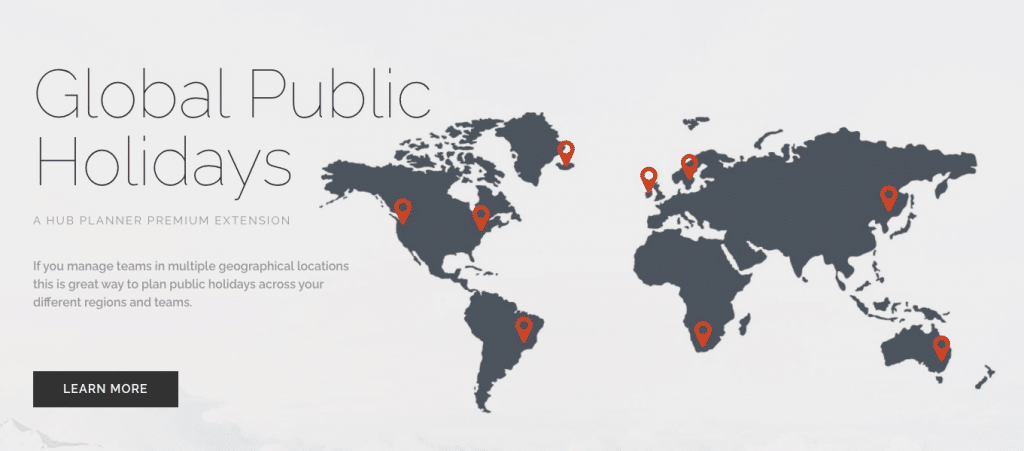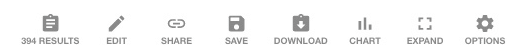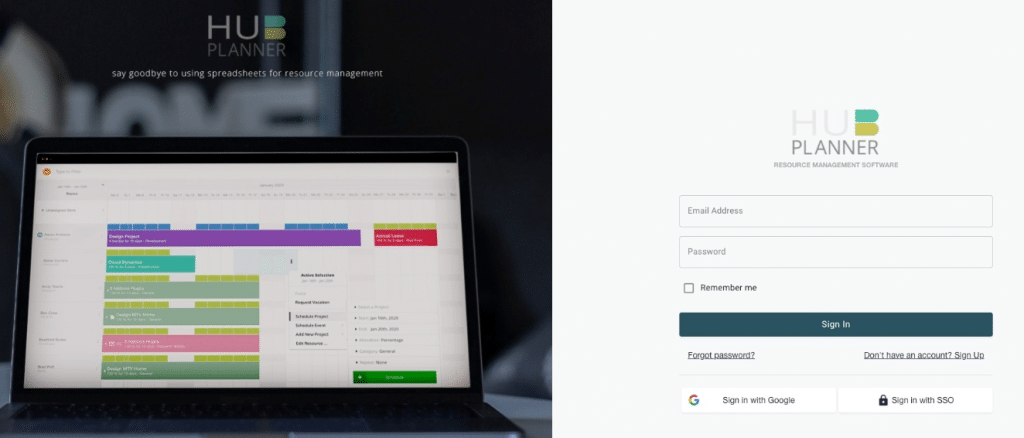Hub Planner New Features and Updates to Resource Scheduling and Project Planning
Throughout the year, Hub Planner updated and released some amazing new features reinforcing Hub Planner as the most powerful Resource Scheduling and Project Planning Software tool. Let’s take a quick snap shot of what we produced.
Global Public Holiday Calendars

Helping the resource manager with project and resource scheduling the keep track of the different public holidays for different teams. With the added features of automatically importing public holidays with multiple options made it super easy and intuitive for users to get stuck into.
And not just for public holidays, this also gave resource groups the opportunity to create team calendars too. Putting in relevant training dates, management meetings, etc.
Helping Teams Remotely
Little did we know what we would run into next globally! This new Hub Planner feature update really did help. As resources pools opened up to a more global scale, this was a perfect solution for resource teams working in different regions and countries. Scheduling resources on public holidays and other relevant dates on the calendars became super efficient and productive. The functionality allows for lots of extra options and customizable features for scheduling resources on public holidays. Adding colors for different holidays and dates, the ability to add resources to multiple calendars, repeat functionality, editing ability, multiple options for importing different levels of public holidays and the resource scheduler transparently showing the holidays for reach team and resources.
This is also super helpful when project planning and forecasting resources to bookings, the ability to transparently see the active public holidays in the scheduler who’s available. When assigning project tasks and bookings to a resource, the scheduler will cleverly skip the public holiday, but will keep the relevant allocation and dates if Smart Moving is applied.
My Tags
Project and Resource Tags are nothing new in Hub Planner. They do exactly what they say. You can tag different projects and resources with text that is relevant to your team. But Hub Planner now adds the update to the feature for the ability for resources to add their own tags. Each resource has their own profile and settings. Within their profile they can subscribe to the iCal feed, configure their notification preferences, add their own custom fields etc.
So. whilst the resource can have the option to add their own custom fields (if set), which is pretty similar, so now they can now also add their own tags. Examples of tags for a resource, you might say what level they are, perhaps their location, what their job role is etc. So how does this help. With the majority of Hub Planner updates and features, they transcribe across the platform and my tags is no exception.
When managing resource schedules and project planning, resource planners are searching for the right available resources. A core function of Hub Planner is to match the right resources to the right projects. Tags and Custom Fields are a perfect way to do this. Using the search bar, the resource manager can easily search the resource requirements using the tags. Now, the scheduler will filter through and show the resources who match the tags. Subsequently, the resource manager has a transparent view of the resources availability via the capacity bar. Now I have the skill sets, who is available? The resource manager can easily make changes to the scheduler using the drag and drop feature to move bookings around. This way, resource optimization is boosted and the utilization of resources is boosted.
Hub Planner Reports New Features & Updates
Hub Planner released a brand new features and updates to the reporting system. This was a massive update and new release for users. Whilst the first phase was released in late 2019, we ploughed through more features and additional functions to Hub Planner Reports. Here are some of the updates to reports we released:
Heat Maps – The breakdown of data by day, by week, by month. But, also allowing for other columns to be added to the report was a real bonus.
Conditional Formatting – familiar with conditional formatting in excel. We also introduced this function to Hub Planner which worked fantastically with the release of Heat Map Reports. We also added aggregate options to the report toolbar.
Cross Filtering – Whilst in a project report, we added the ability to cross filter to resource fields and columns which scaled the ability for users to deep dive into analytics.
Grouping – to begin with, the grouping of reports were a little limited. So, we opted to boost the options available of how your reports are grouped. The ability to group reports by two options, Principal and secondary grouping were added. Also, the ability to not group at all – non grouped rows. This allowed for complete raw data, day by day line item details. A definite crowd pleaser!
SSO & Google Sign In
Single Sign On and Google Sign In, is something that was always going to happen in Hub Planner. However, with Covid-19, we put the skates on and prioritized this feature. Especially with working from home had become so prevalent with Covid-19. SSO was not, not an option for Hub Planner.
Booking Category Groups

So what’s new? Well, Hub Planner decided to go that one step further with a complete updated revamp. How about creating multiple booking category groups instead of one static list. This can get quite long for some users. So, with Booking Category Groups, you not only create different groups, but you can assign different projects to different groups. Not only that, we also added the ability to create a default allocation option to each booking category. So when scheduling a resource to a project booking category, it will auto default to the allocation set. Effectively removing a step out of the resource scheduling process.
Slack Integration
Hub Planner released the new feature integration with Slack. The Slack integration sends resources notifications about their schedule updates, creations and deletions. Resources can also set reminders for booking summaries as well as timesheet reminders.
Now teams have the option to trigger notifications by slack, email or both. Each resource can set their own preferences within their own profile. You can also set a timeout option which is helpful especially for resource planning forecasting ‘what if’s scenarios’ using the drag and drop on the scheduler. After a few steps of adding the Hub Planner app to your Slack account, users will auto schedule updates and reminder messages in real time.
New Bulk Add Options
New and existing customers to Hub Planner now benefit from the newly updated ‘bulk import’ feature. No longer do you have to download templates fill them out and upload. Easily add users or projects on the fly using the text field. Simple. The next step, you can assign the header values to your text. Done. New resources and projects added. Copy and paste has never worked better ! Of course the option to upload via csv template is always there too. We just added some fresh new options.
New Permissions Feature to Hub Planner
One of the most recent new features to be released by Hub Planner was the new addition of Permission access settings and an upgraded update to Role settings. Here, again stemming from resource feedback, and new ideas submitted. We took a look at reinventing the how users can access Hub Planner Resources and Projects. How to customize these a little more? So we came up with Permissions.
Teams are now able to set access to individual projects, project groups, events, individual resources and resource groups. Plus unassigned work if installed. In effect, we were able to create a really helpful way for a Resource Manager grant user permissions to individual resources or at role level. In turn, the role settings needed updating to reflect the new Permissions. Working in tandem, teams can set new access rights to users depending on the permissions they have. For example, a create a Design Team resource manager who has sight of designers or resource groups schedules and projects. How about having the ability for the design team to be able to see each others schedule? A very welcome feature addition to end the year at Hub Planner.
Hub Planner Plants 1000’s of Trees
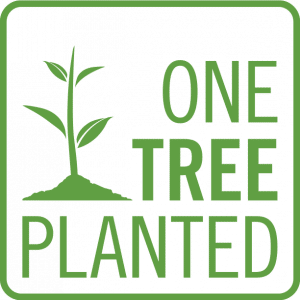
To date, Hub Planner are incredibly pleased to announce we have plated over 1000 trees via One Tree Planted. We know this won’t save the world, but every little helps. Thank you!
What’s coming soon?
A lot of exciting news is coming soon. New Features such as Expenses will be on the way shortly. A huge new update to the Scheduler, new versions of Timesheets and Dashboard. And some new integrations here and there. Watch this space! 👀