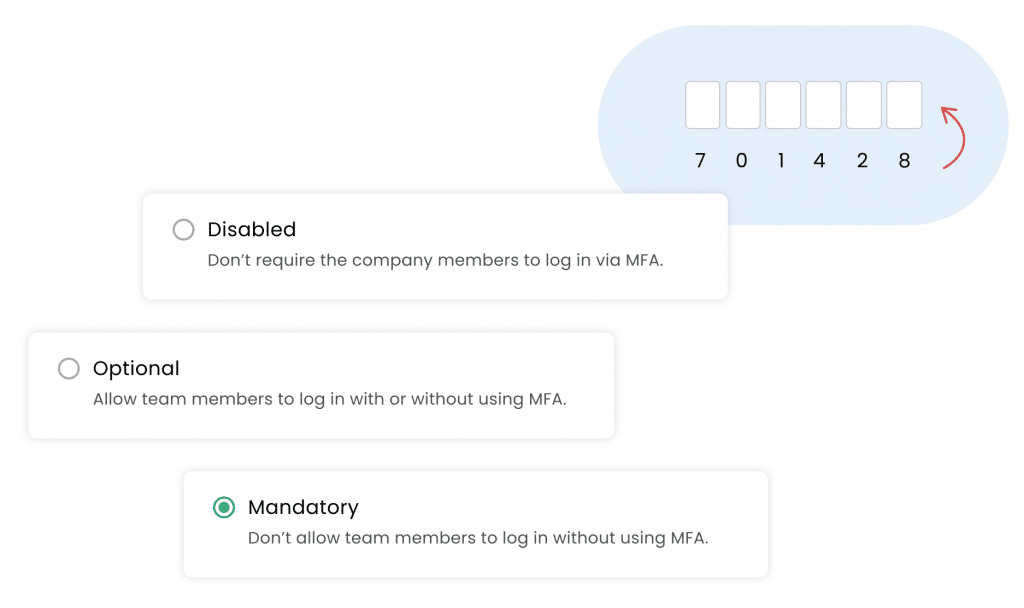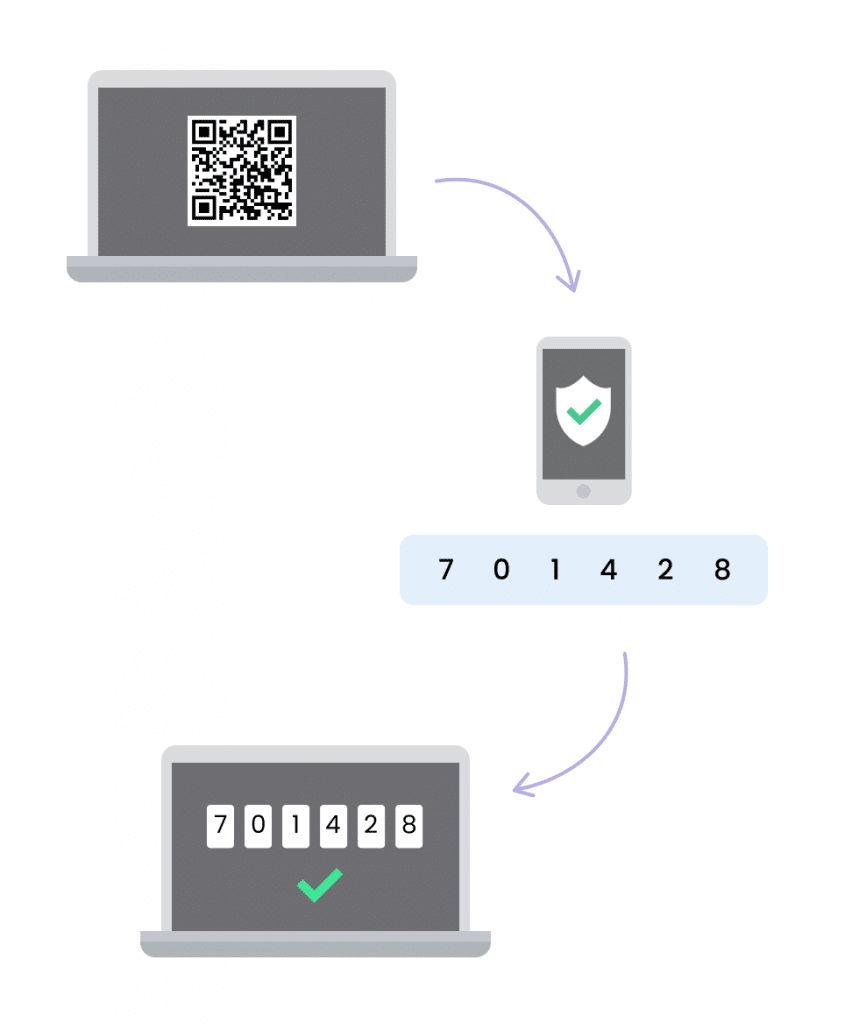MFA
INCREASE SECURITY FOR YOUR TEAM WITH MULTI FACTOR AUTHENTICATION
Secure your teams data by enabling MFA in Hub Planner, the leading resource mangement software. An MFA (multi-factor authentication) integration with your resource mangement software will provide an additional layer of protection to your data. Activating MFA in your Hub Planner account will require users to provide two or more pieces of information to verify their identity, typically a password in combination with a verification code.
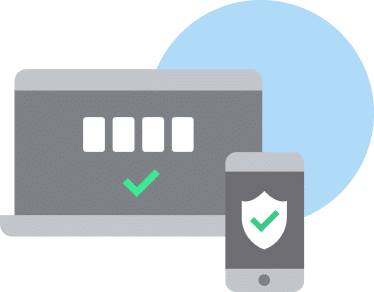

Improved trust
MFA VERIFIES THE USERS IDENTITY PRIOR TO LOGGING INTO HUB PLANNER
MFA is a security system that requires more than one method of authentication in order to validate the user who is logging into a website or application. This means that in addition to providing a password, the user must provide a second form of identification. Such as, a one-time code sent to their phone. Why? This makes it more difficult for attackers to gain unauthorized access to your Hub Planner account. Even if they have obtained the user’s password. Keep your data safe with activating MFA in Hub Planner.
App
Download the authenticator app
Scan QR Code
Apply Resource, Project and Booking based Filters
Enter code
Enter the authentication code from the app to Hub Planner
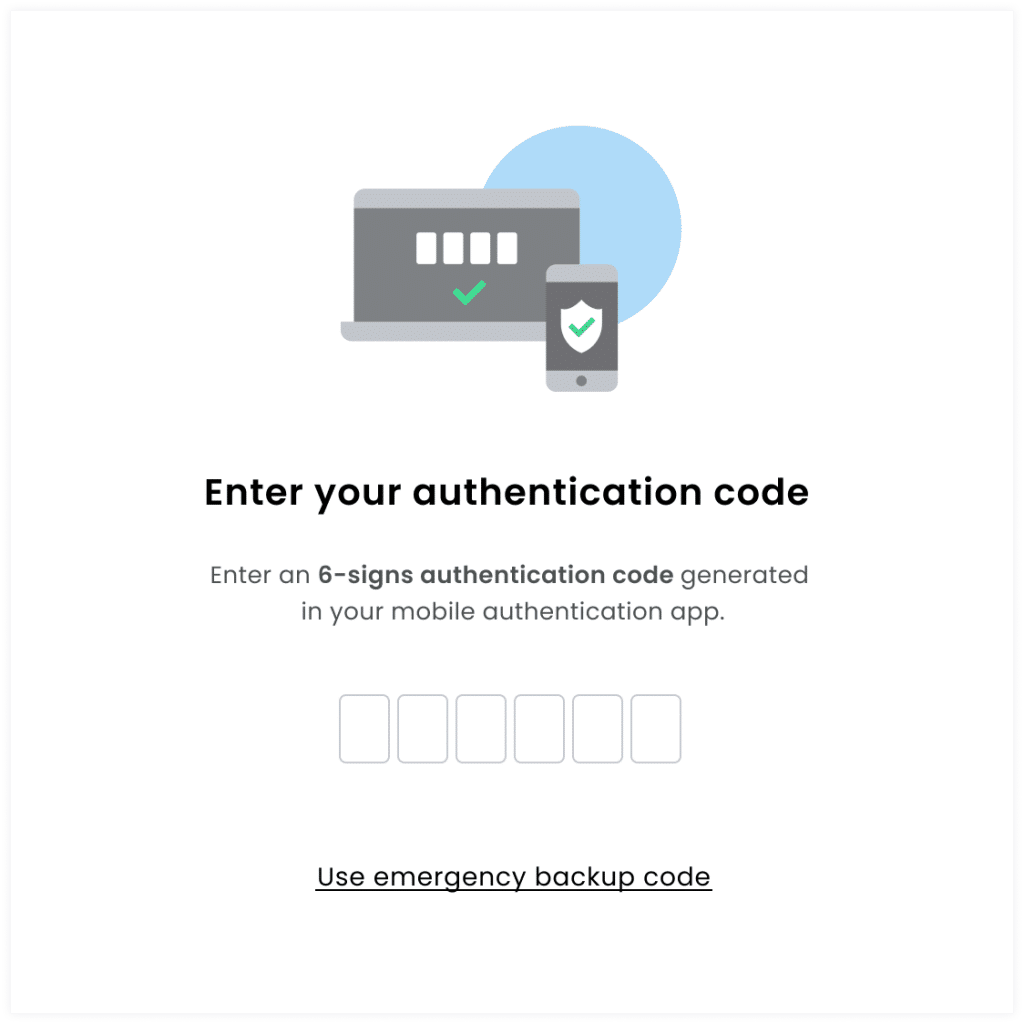
Prevent reusing of passwords
MFA ADDS A LAYER OF PROTECTION IN ADDITION TO PASSWORDS
MFA can help prevent an attacker from using a stolen password to access multiple accounts. If you are using the same password to log into multiple applications, think of what an attacher can gain access to with one password. MFA protects us against attackers by eliminating the requirement for just a remembered password.
Flexible login options
OPTIONAL OR MANDATORY LOGIN
Hub Planner provides users with flexible login options to choose from. You can make MFA login a mandatory requirement or optional. In addition to MFA, it’s important to offer multiple login options for your resource mangement software. Hub Planner also supports SSO and Google Login too.
.
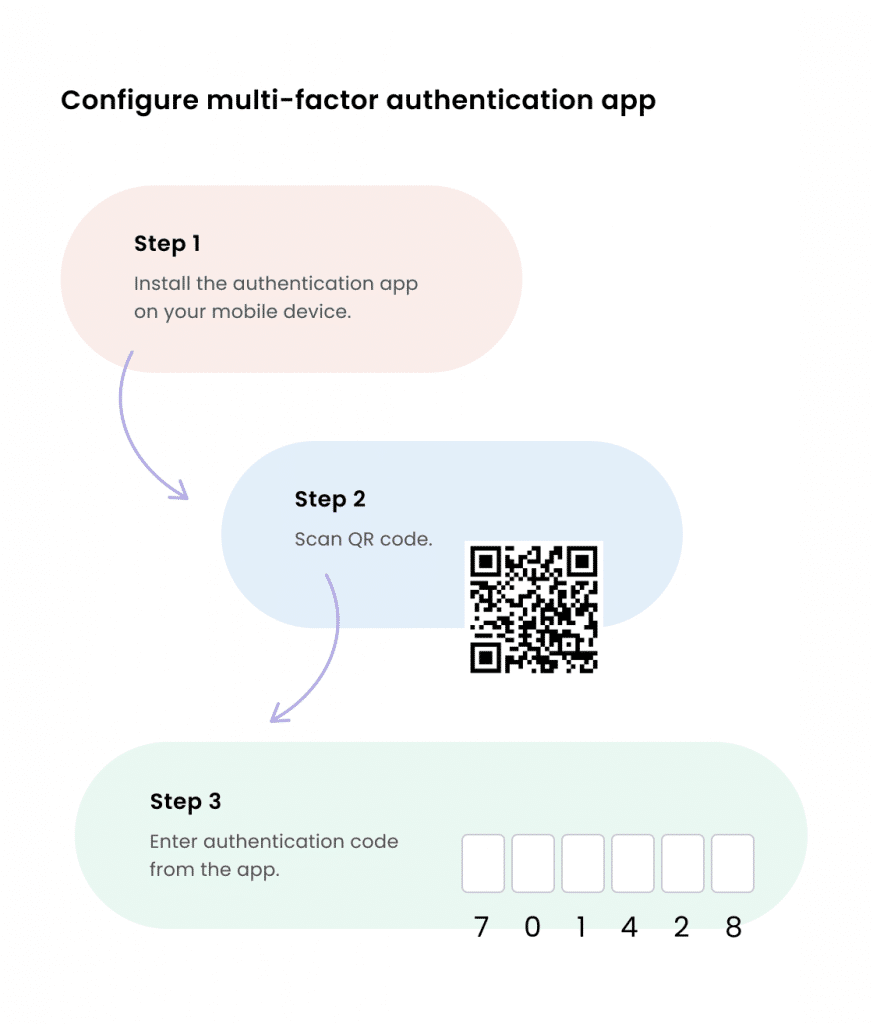
Fast & easy to setup
QUICK 3 STEP PROCESS TO ACTIVATE YOUR MFA
Fast and easy to implement with a quick 3 step process. Once installed, each user simply downloads the authenticator app, scans the QR code, enter the verification number and you’re all set. MFA is ready, and your resource scheduling data is now safe and secure.
.
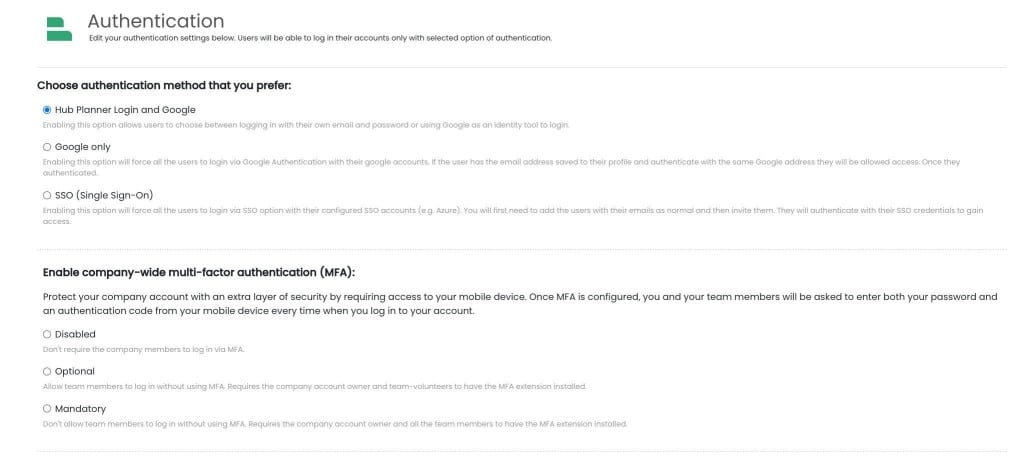
Setup MFA
INSTALL HUB PLANNER’S MFA
Easy to install and setup. The MFA business leader extension needs to be installed before it can be used. Once the extension is installed, you will can enable the MFA login options via Authentication. Hub Planner provides you with easy step by step instructions too.
.