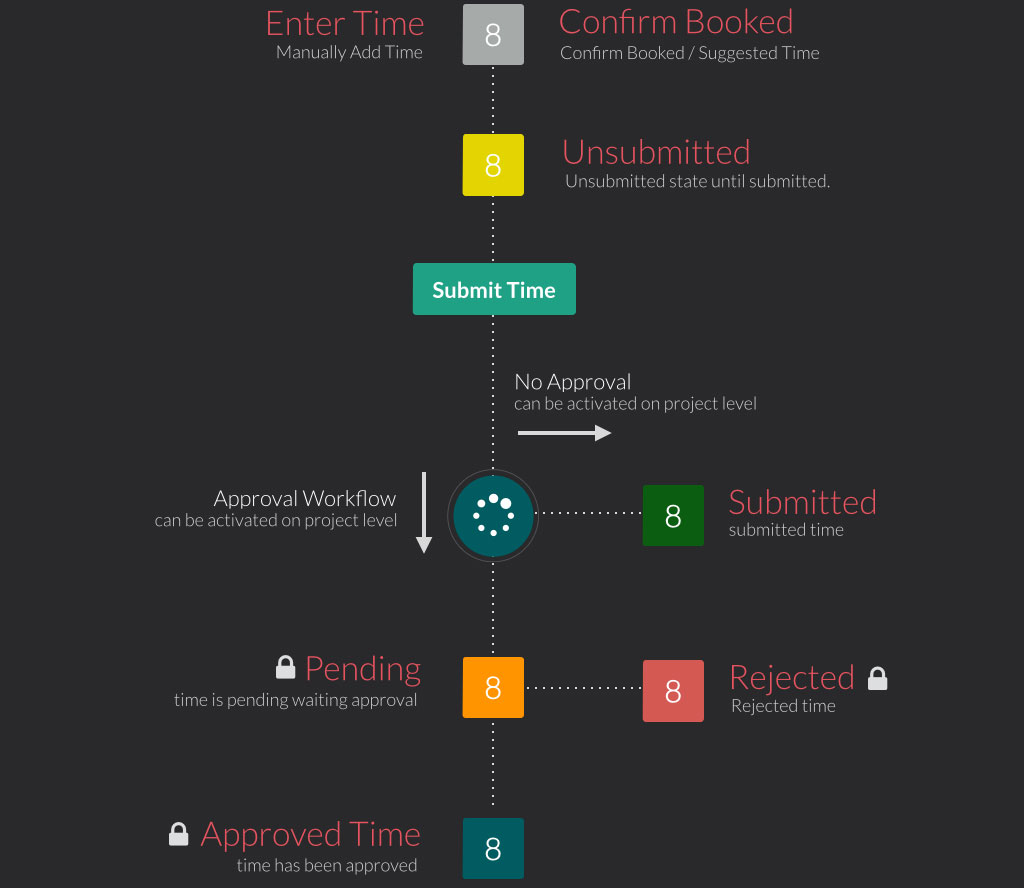Timesheets Approval is a Hub Planner Extension for the Hub Planner TImesheets component. For those who require more control over how their timesheets are managed within the team this extensions introduces an Approval Workflow and a more professional way to manage your teams time tracking.
A new manage tab will allow Admins or Project Managers to Lock, Reject and Approve time.
The Workflow
The Timesheets approval Workflow allows you to update and edit reported time on the day level. All time can be viewed by an resource with rights or a Project Manager in the Approval timesheets section.
See the illustration below for an overview of how the timesheets flows from a user standpoint.
Workflow Functions
The main actions introduced in this workflow are:
- Lock / Unlock Time
- Approve / Unapprove Time
- Reject Time
- A Visual Pending State for Approval Flow
- Approval Tool available via Timesheets Sidebar
- Approval Workflow Available for entire company
- Turn On/Off Approval Workflow on Project Level
- Quickly Lock Time down on Project Level
- Manage Time Entries down to the day / entry level
- Fully integrated approval statuses into Reports
- Bulk Options for Mass Approval, Locking etc
- Export Management Data to csv & Excel format
- Customise the color schema as you like
User Interface
The Approval timesheets is a table based interface with rows which can be expanded and collapsed.
The data appearing in the Approval table is controlled by a date range picker which is the top level grouping. By default the approval table pulls in the current week you are in.