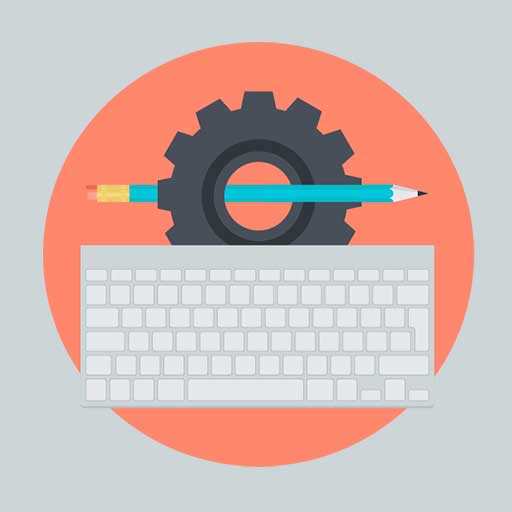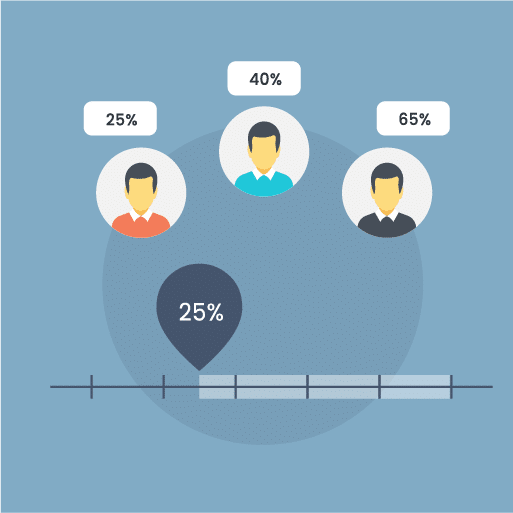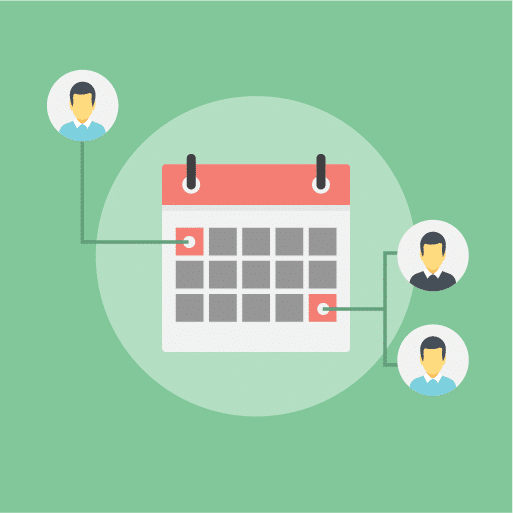Explore Hub Planners Value added Extensions which Introduce Powerful new Functionality into the Platform, Supercharging your Resource Management Experience.
Hub Planner has a powerful core of Resource Scheduling and Management, and with the introduction of Hub Planner Extensions you can quickly turn the Hub Planner core into the complete Enterprise level Resource Management Solution.
Functionality Flexibility
Unlike other softwares which bundle everything into the one package for a fixed price, Hub Planner breaks up key functionality into modules called Extensions. This way you can plug and play extensions in the system and have the option to opt out of functionality your business does not require, and only install those extension modules which apply to your workflow.
The flexibility to install key features which only apply to your business will save you paying for unnecessary functionality.
A good example is if you don’t need timesheets, then just don’t install timesheets and only pay for the resource scheduling and reporting solution.
Test and Trial New Functionality
You can install test out all of the extensions for free. There is a 30 day trial built into the extensions which allow you to have time to understand the functionality and if it is something you would like to have active in your Hub Planner Account.
Extension Types
We are always adding to the extensions list. Some of the extensions are free of charge and some of the more professional / premium extensions are paid and have a fee. You can always try a paid extension free of charge for 30 days. The Hub Planner team is always working on new extensions and expanding the plugins that can be added. You can always contact us to suggest an extension.
Everything Under the One Roof
The extensions offered under Hub Planner aim to keep everything under the one roof, so you are not switching to different sites to see changes. For example, if you install Timesheets, all timesheets actions are seamlessly integrated into the Hub Planner Platform. This makes it more understandable from a user standpoint and decreases the learning curve to get into the new feature.
About the Extensions
From the Manage Extensions page, each extension has brief details giving you an overview of what that extension does. You can find more in-depth information here on our reference guide.