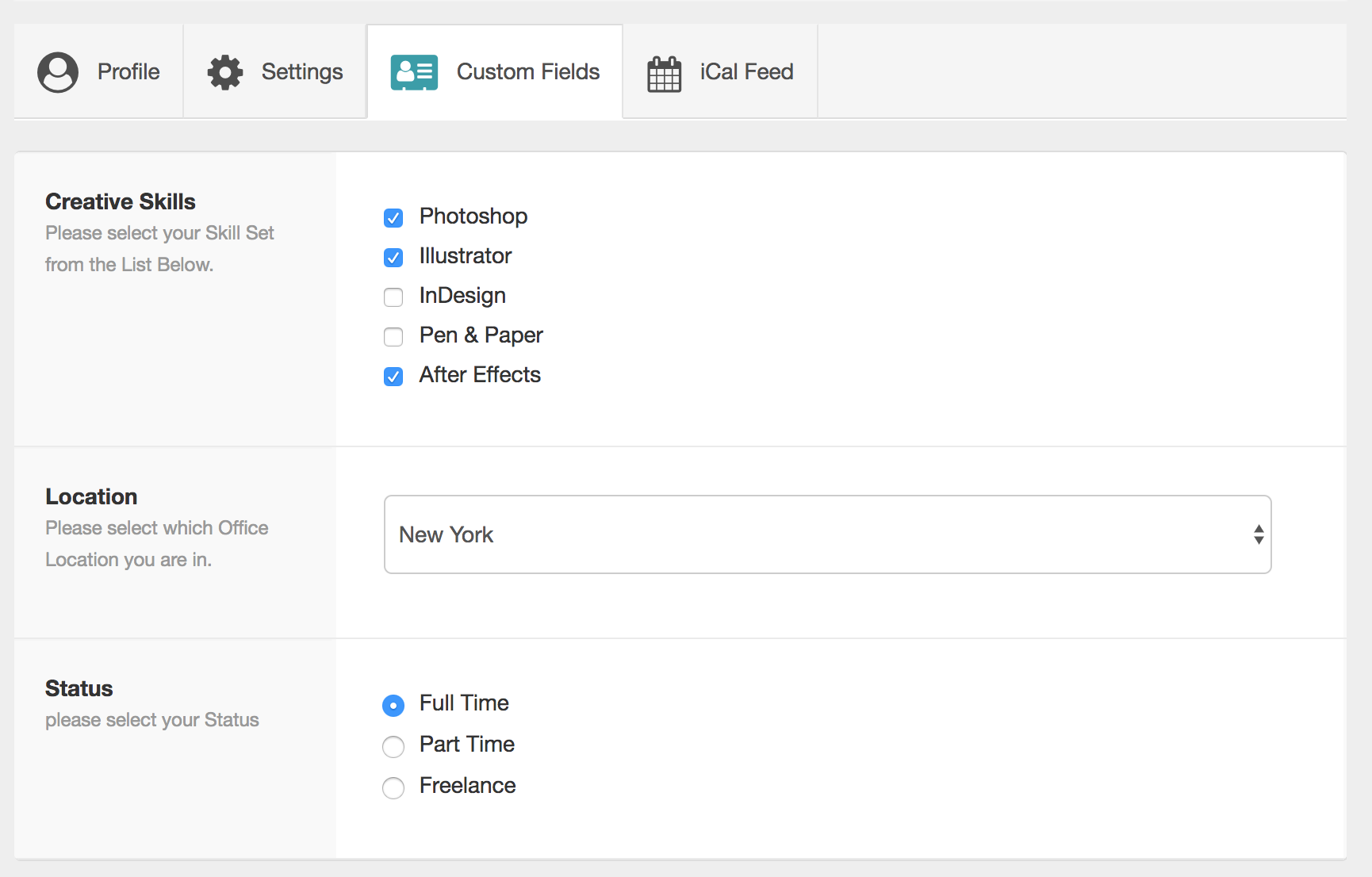Team Members add and edit their own Skills with Custom Fields
Resources can now edit custom fields from their newly designed Profile page. The ability to edit custom fields allows team members to fill out information which is part of their profile. A common example used by customers is allowing team members to choose from a list of skills, levels, locations etc. This method empowers the team to get involved and quickly create a skills matrix of the team for example which get then be utilized in the resource scheduler as resource filters or in resource reports.
Setting up Access for Team Members
Setting up custom field editable access is really simple. All you need to do is be logged in as a resource with rights to edit a custom field. There is a new checkbox at the bottom of each field. Simply check this and save and the resource custom field will now be available in the users profile page.
Why are Custom Fields Important?
Custom fields allow customers to create their own unique business terminology within Hub Planner. This allows customers to mimic their internal criteria for labelling people and projects. In practice the custom fields becomes an enhanced tagging system. The results can be seen when trying to filter down a scheduler view by one or more custom fields or when generating reports by the same fields. Custom fields is one of the most popular extensions Hub Planner has to offer.