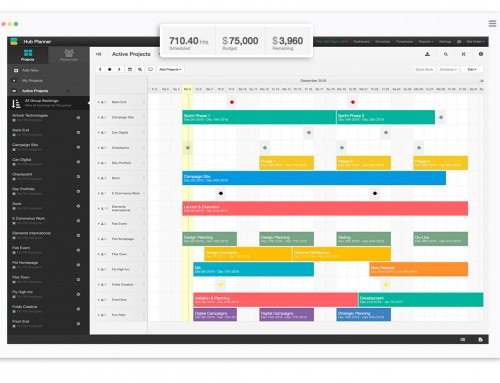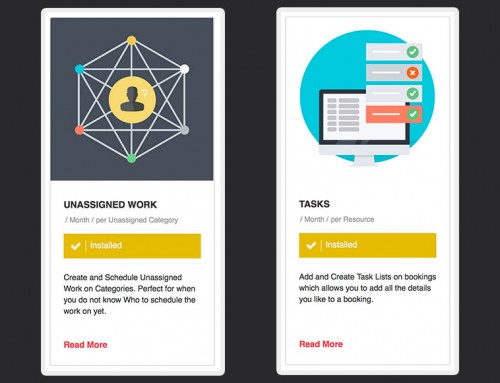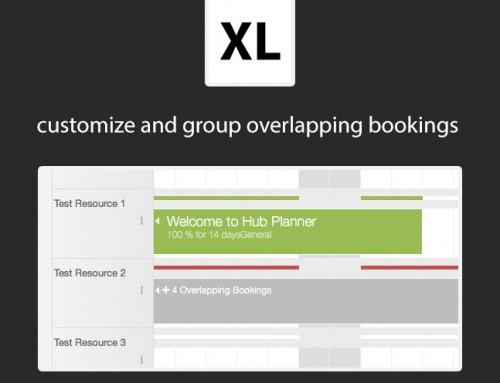Today we are introducing Hub Planner 4.0, a major new feature release which brings the planning of Hub Planner full circle with the introduction of Actual Time Tracking via our new Time Sheets Feature. We have also released support for mobile devices allowing you to navigate and use Hub Planner on the go.
Time Tracking with Time Sheets
Hub Planners Time Sheets allow you to easily view what time you have been booked in a given week and report the hours you have actually worked. Reporting time is made simple by either filling out the week table or by writing detailed tasks of what work you completed for each day and for what project.
Read our full article on Time Tracking here
[/one-half] [one-half last]Planning on the go!
Hub Planner has now been extended to work on mobile devices allowing the busy project manager or designer on the go easily check-in and report actual time worked on projects. Admins also have the added benefit of being able to view reports and adjust their account settings. The navigation has been re-worked for a user friendly mobile experience.
Read our full article on Time Tracking here
[/one-half] [one-half last]12 Week Grid View
A new view has been introduced to the Hub Planner grid doubling the capacity of bookings viewable on one single page. This new view allows managers to look a little further into the future to see what is going on. You will need a decent size resolution to take full advantage of this feature. A tip might also be to use the header tools for hiding your sidebar to maximize the viewing area of the grid.
[/one-half] [one-half last]Updated Project Reports
The project reports table has been beefed up with some new data giving you a great birds eye view of all of the projects you have going on. We have simplified the table a little by making the hours/days a toggle and added a progress bar for each project so you can visually see how far along you are in each project.
[/one-half] [hr top=”no”/] [one-half]New Project Statistics Modal
New stats on the project progress are now introduced to each project in the form of a modal popup. Clicking on the new stats button when in a project reveals important statistical information about the project including the actual time, budgeted time, estimated time and booked time.
[/one-half] [one-half last]Non-Bookable Resource Status
Change a resource status to non-bookable so they do not appear on your bookings grid. This is especially handy if you have managerial resources in your organization that need access to Hub Planner to view reports andget an overview of what is going on, but don’t want to be listed in the system as an active resource.
[/one-half] [hr top=”no”/]