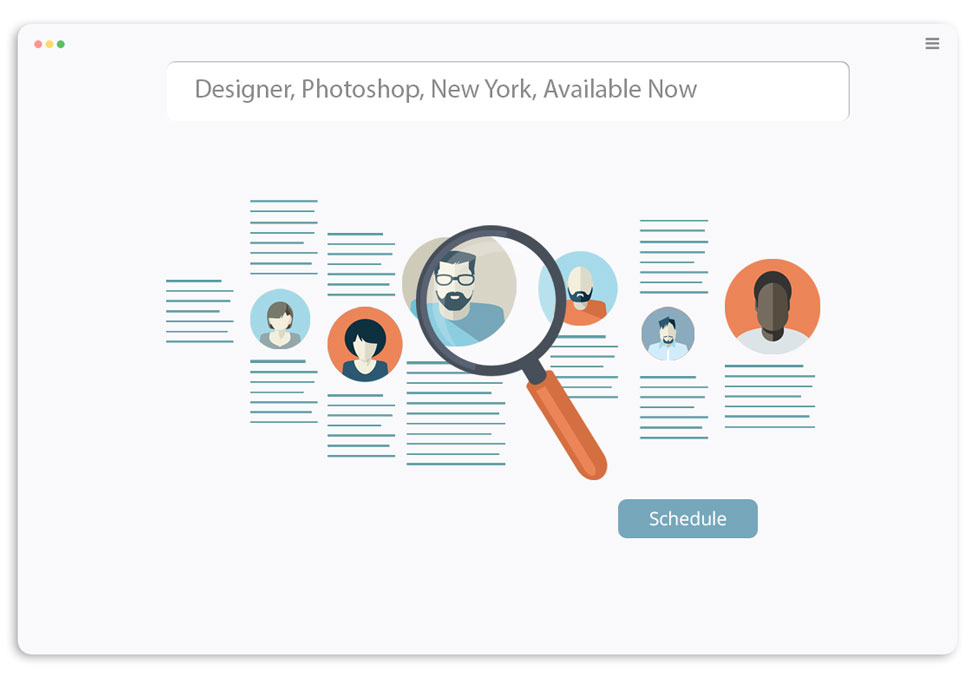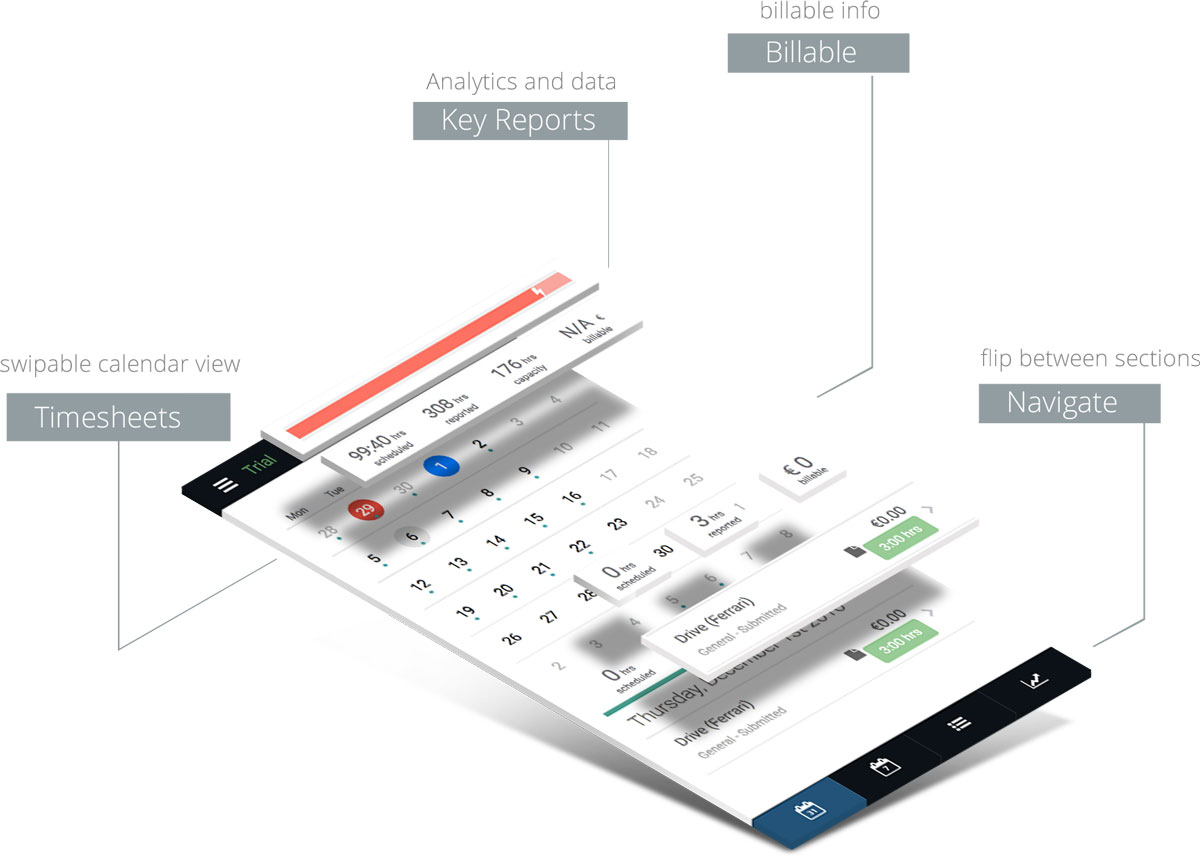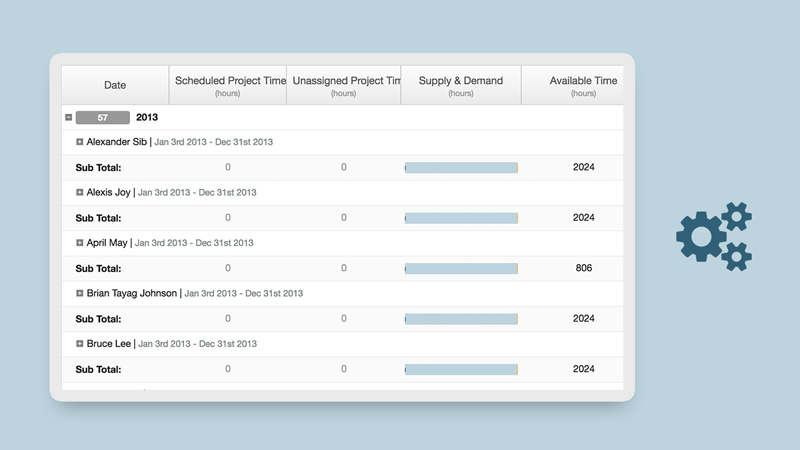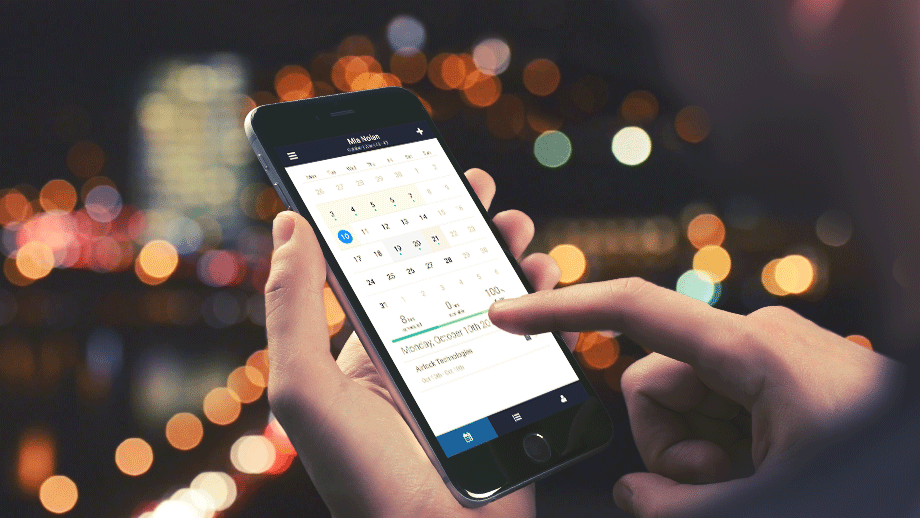Special Offer: Two Free Extensions To Kick Off The 2017!
Special Offer: Two Free Extensions To Kick Off The 2017 for first 100 Accounts! To help kick start your team scheduling and project planning for 2017 we have an amazing limited time special offer. We are giving away Custom Fields and Dashboard Pro extensions completely free to the first 100 accounts to take this offer. [...]