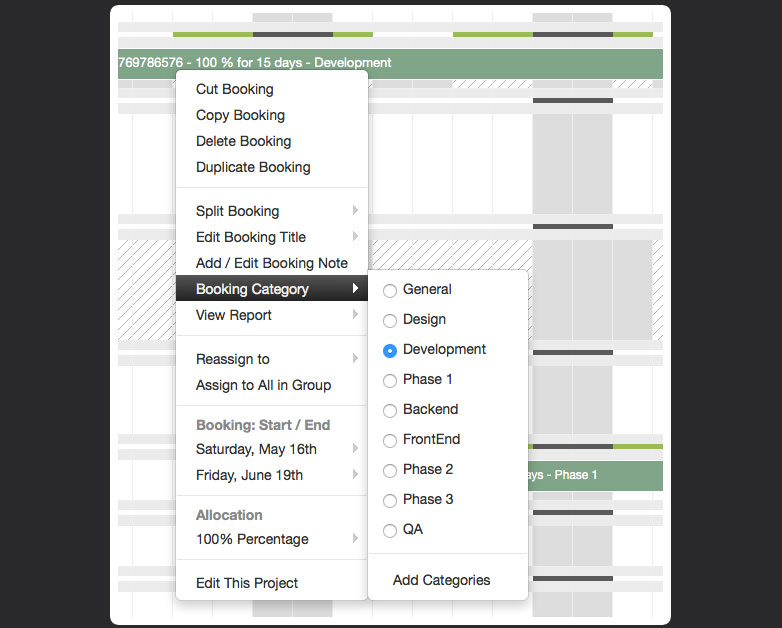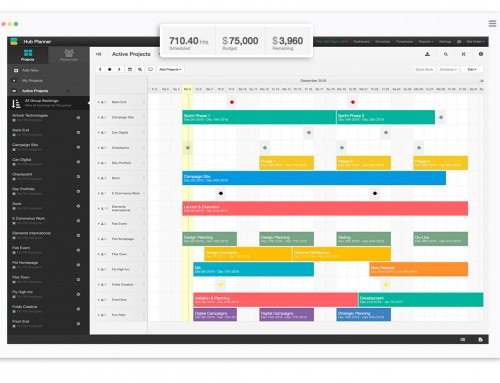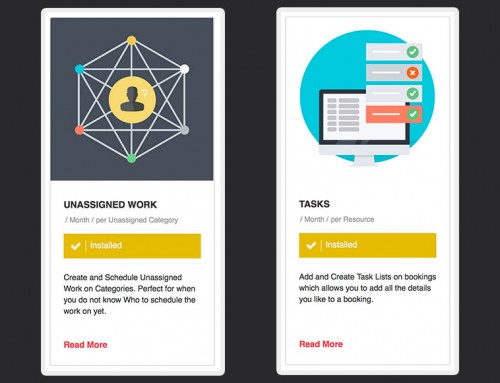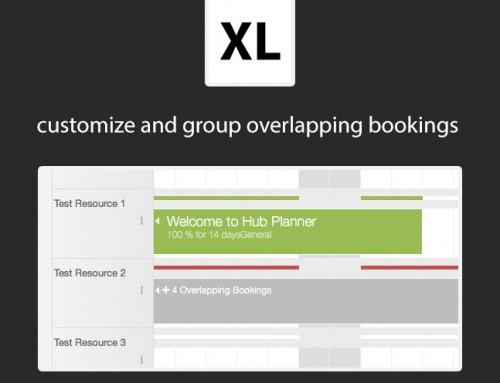Create and add your own booking categories to any booking on the grid. By default, the category will be given a category called “General” which you can edit. From the settings page you can quickly add category names so you can start tagging your bookings with your own business terminology.
Tagging a Booking with a Category
Tagging a booking with a category is easy. All you need to do is either right click the booking and choose the “Booking Category” menu and then choose one of your defined categories. You can also use the tools menu for this. The booking will get tagged immediately with the category name which is appended to the end of the title and also in the tooltip.
Category Reports
You can now create reports for the different type of booking categories. This helps if you want to see the time spent on a particular booking by category.
- Open the Show/Hide Columns
- Toggle on and off the Name -> Category Name to see category.