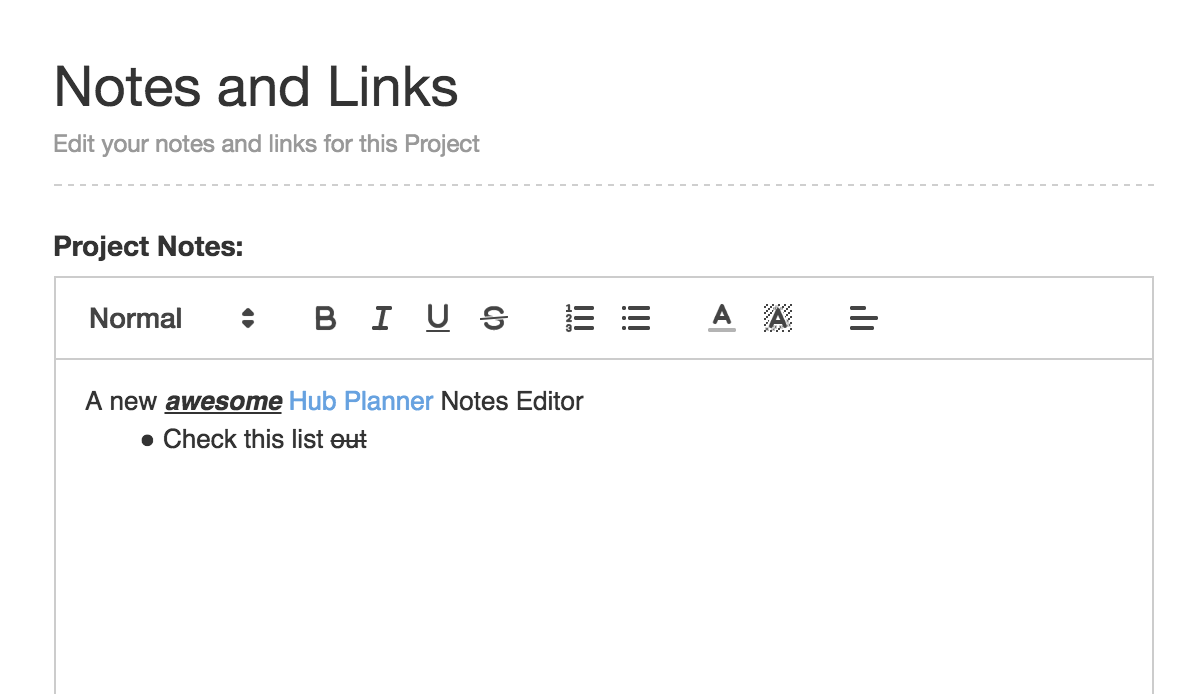Notes Editor
Hub Planner’s Notes feature is for many project managers and their teams an important means of communication. It often allows teams to describe the nature of their bookings and projects in more details, or type in any kind of notes/remarks and/or describe tasks a resource is responsible for.
Up until now, the Notes field has had a limited functionality in terms of formatting, so often lengthier descriptions lacked a structure and cleanliness. Therefore we believe that the freshly updated Note Editor will bring in more clarity and increase the overall value of the Notes feature usage. With the Note Editor’s integrated formatting options, any kind of notes can get more organized and structured.
View Booking, Project and Resource Notes
The Notes are accessible from places as you know today – the edit modals and the right scheduler sidebar which you can find under the Notes & Links icon at the very right bottom of your scheduler. Simply click on your booking and view all notes related to it by opening the side bar. You will see related notes to that booking, project that the booking belongs to and a resource that is assigned to the booking.
Notes in Reports
All notes are also visible in reports if you choose so. To view them in reports, they need to be included in by manual customization, which is very simple. In reports’ sidebar, select ‘Hide/Show Columns’ and choose ‘Misc’. Then just check the type of notes you wish to have in a report.
Stay tuned with us! Follow and rate us on Facebook. We want to hear from you!
Got questions? Contact us