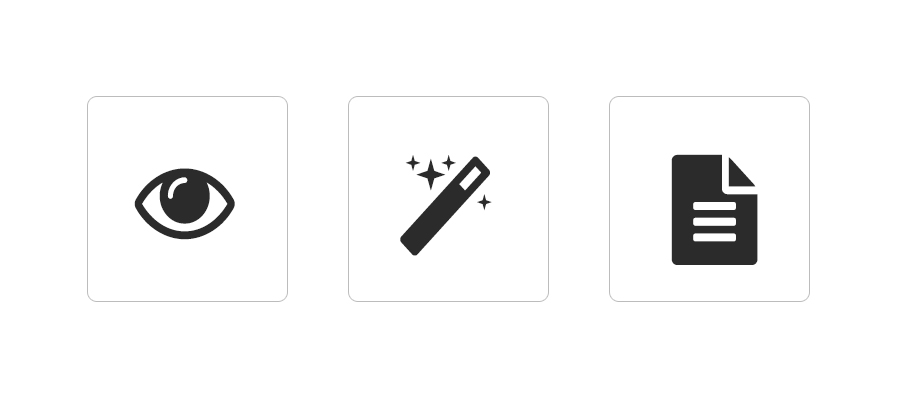With our newly released Timesheet, we have greatly reduced the amount of clicking you need to do when working through your Timesheets. As part of our commitment to make our Timesheets extension more awesome, we have released some more new features, and now the time has come to cut on some scrolling time too. We added some optional features for those who don’t feel like spending too much time scrolling, and optimized the view modes of Timesheets.
Expand/Collapse View
For those who are not up for seeing all time entry details from all of their projects and don’t want to scroll their mouses away, you can now click the newly added ‘Minus / Plus button’ at the top of the Timesheets page to close down all the time-entry sub rows. This view will show you only an overview of all your projects and reported time. To see detailed time entries of each projects, you just need to click the same button which turned to ‘Plus’ button now. This will expand all the projects again. You can also tap on a single project to expand only one at a time.
Full/Compact View
There are now new view options under the ‘Eye’ button, which allows you to adjust the timesheets to a smaller or larger resolution. You can choose between ‘Full’ or ‘Compact’ view. Full view is the default view as you know today, which keeps all tabs bigger and with more space in between. The Compact view, however, shrinks everything a bit more closer together, so that even devices with smaller resolutions can get a great overview without excessive scrolling. Once you make the view change, it is saved so you don’t have to keep changing it each time.
Quick Add Function
Submitting time entries has never been easier. With the new Quick Add function, you can select days and times from the modal window and fill in the week’s empty rows with a simple click. It will save you the process of going through every single day. By default, Quick Add is set for Mo-Fr but you can use the day selector to quickly add or remove days.
Notes Button
The notes button has been removed from the options to make it more accessible for those who frequently need to add notes to their projects.