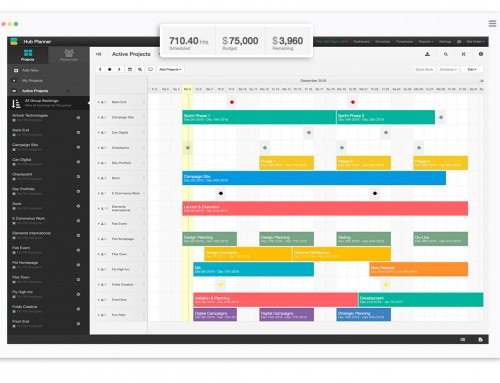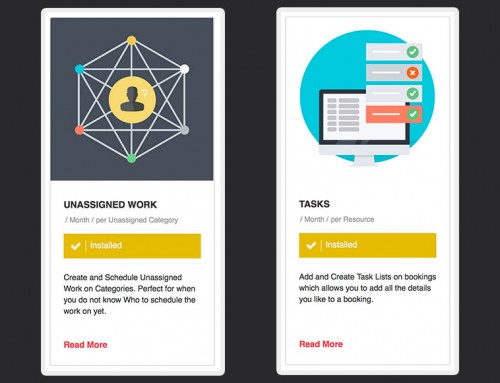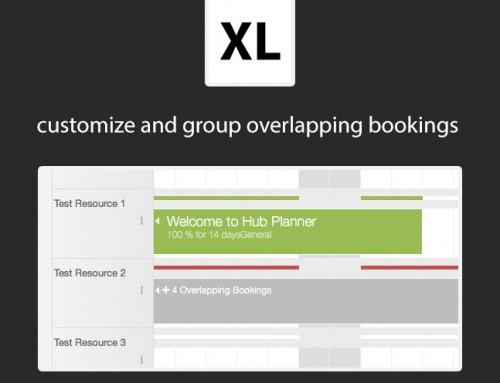The next few weeks we are going to be focusing on fine tuning the new bookings grid with the help of your feedback and items that were on our list but did not make the first release. If you have any comments, bugs, tweaks, fixes or enhancements you would like to see, please post below or email us at hello@hubplanner.com and we will take a look. Thanks for all the supportive comments and feedback we received so far, much appreciated.
Today update includes:
Dynamic Widths in Scales
The cell width is now larger for Week and Month view allowing you to see more.
Tool-tip over Events
The full tool-tip is now available on hover of the bookings.
Keyboard Shortcuts Updated
We needed to update the keyboard shortcuts due to a conflict. ALT key is now used in conjunction with SHIFT for the grid.
Today Button Fixed (Pagination)
We updated the Today button for the different views to work better and also added tooltips to those pagination buttons.
Sidebar Scroller to Top
Clicking on a project or resource from the main sidebar will scroll you directly to that point so you don’t have to scroll again.
Filter on Click of Resource
You can click on a resource in the grid to quickly filter them.
Sort of Resources
Sorting of resources fixed.
Font size in Event tweaked
We reduced the font size in the bookings ever so slightly.
Remember where you are when switching scales
When you switch between scales (Hours, Days, Week, Months) we remember where you are.
Jan 13 5pm CET – Update Log
Date pickers
Now all start on a Monday (Some where starting on Sunday)
Resource Position
Changing scale now remembers which resource where you are at. So if you scroll down the grid and swithc scale we will go to that point.
Week Numbers
Week Numbers Added to all Date Pickers
Jan 14 – Update Log
Project Name Milestone
Project name added to Milestone tooltip
New Views & Drag and Drop
Jan 16 – Update Log
Availability Color
Color of availability now matches your settings for each type of availability you can have. This helps gives you a much stronger visual indicator of what is going on in the bookings grid time wise. (Before it was all grey)
Smart Text
The text in each of the availability pods tells you whether you are under, over, not avail or OK.
Notification bar Tooltips
We have also added a tooltip to the notification bars should you have that option displayed which will give you the exact hours of the booking status.