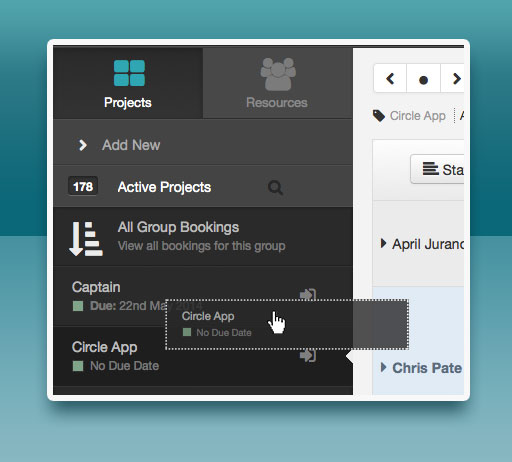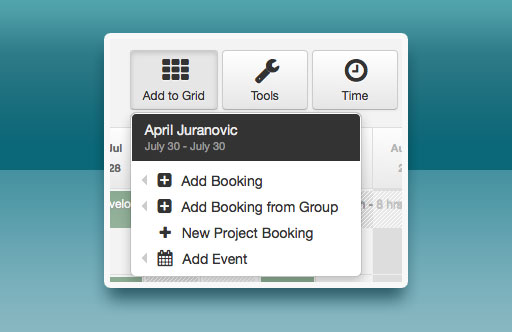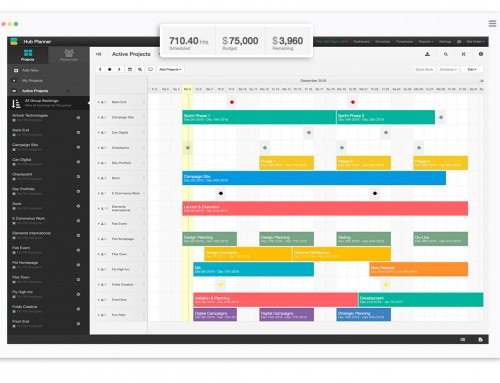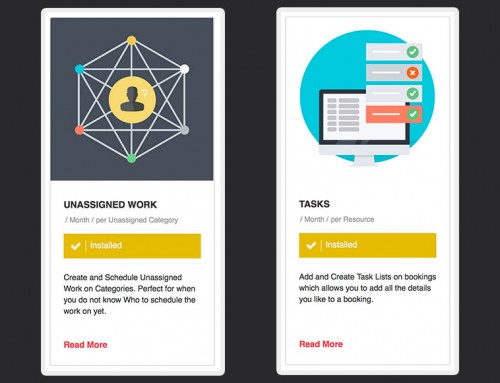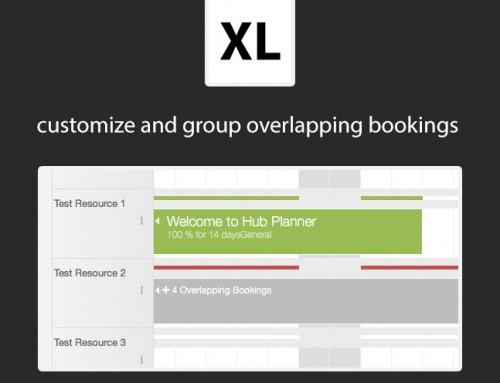Usability is key to using your resource planning software, and we pride ourselves at Hub Planner on having a well designed, user-friendly software across all resolutions. Today we have introduced some new features and usability improvements.
Drag and Drop Projects to Grid
You now have the ability to quickly drag projects from your sidebar and drag that project to any resource in the grid. Doing this will create a 1 day booking on the day and resource where you drop it which you can then manipulate further. This can greatly help to speed up your resource planning.
Add Project From Group
When you are looking at all group bookings for a particular group we have added a new line item to the “Add to Grid” menu. You can now add from the group you are already in to save time filtering through a long list. We have additionally added the logic to automatically open the group you are in when viewing the long list.
Bulk Import Bookings
If you would like to bulk import bookings from another tool you can use the bulk upload bookings csv to do so. We have documented the entire process here for you to follow: http://hubplanner.uservoice.com/knowledgebase/articles/387401
Responsive Updates
Some parts of our UI were not responding correctly at lower resolutions. We have made sure to fix the right click menu so that is always appears and does not get cut off when viewing Hub Planner at smaller resolutions. We have also introduced warnings when your screen resolution might not be able to view a large grid data set. You can of course still do this, we only highlight you may see issues and why.