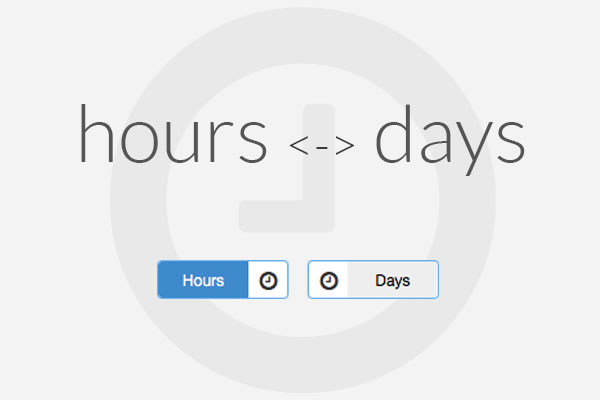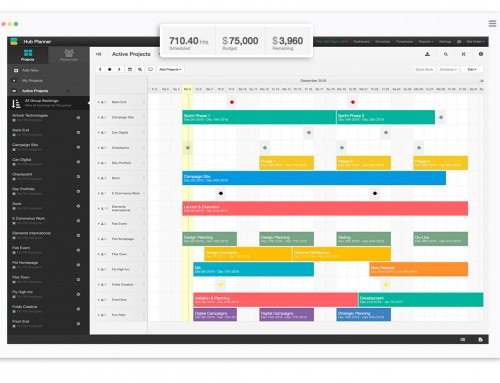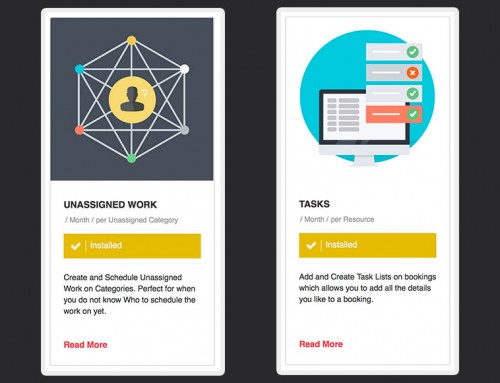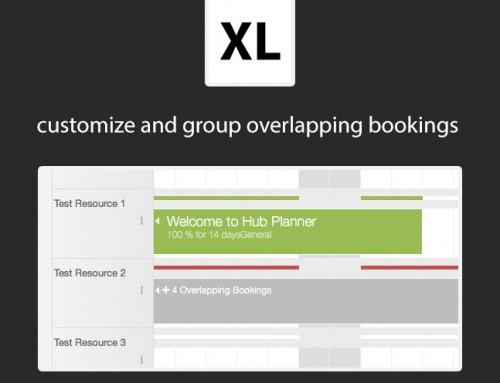Report metrics can now be switched on-the-fly via our new Hours / Days switch button in the reports. Hub Planner still accepts all data in hours and %’s as inputs, but with the introduction of this button you now have an option to convert those numbers into days in your reporting.
The days conversion will use the daily capacity of the resource in most calculations, but will fall back on your daily average capacity in some calculations which are looking at grand totals. This daily capacity can be set and adjusted from your account settings page.
The Resource Reports are available to be exported in days once you have the days mode activated in the report you are viewing. The setting is saved too, so once you set it, it sets it as a default mode for you reports.