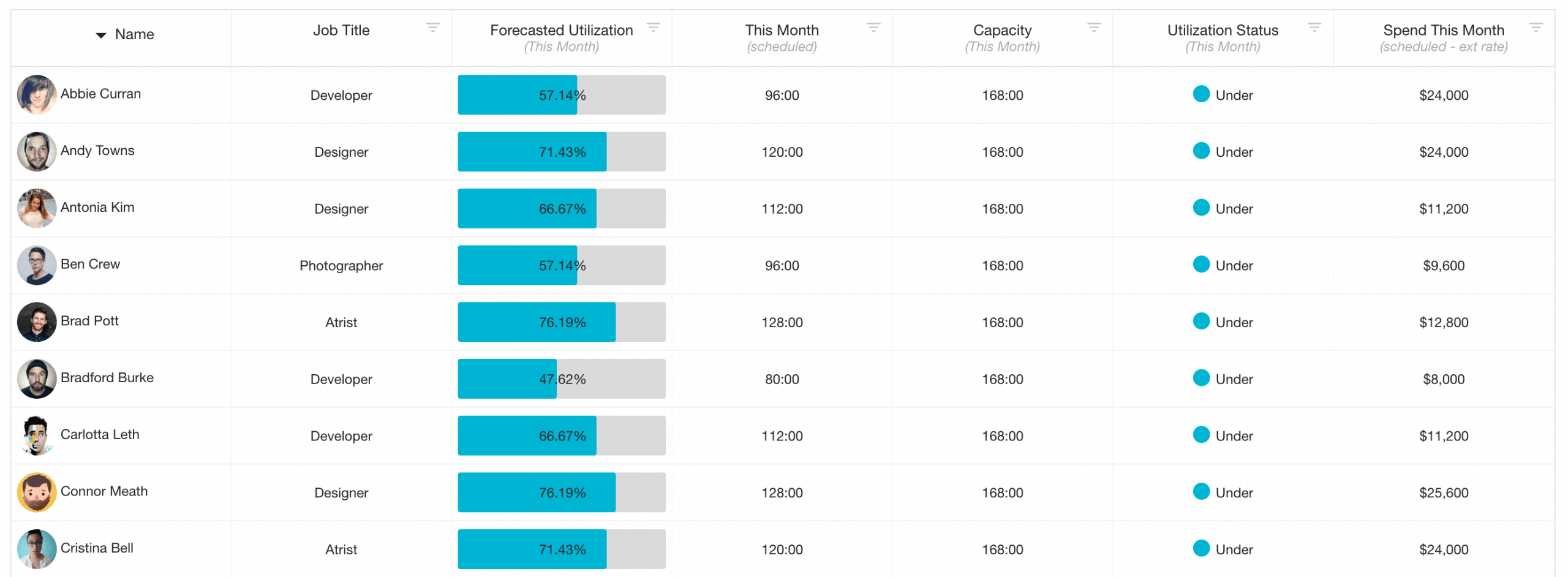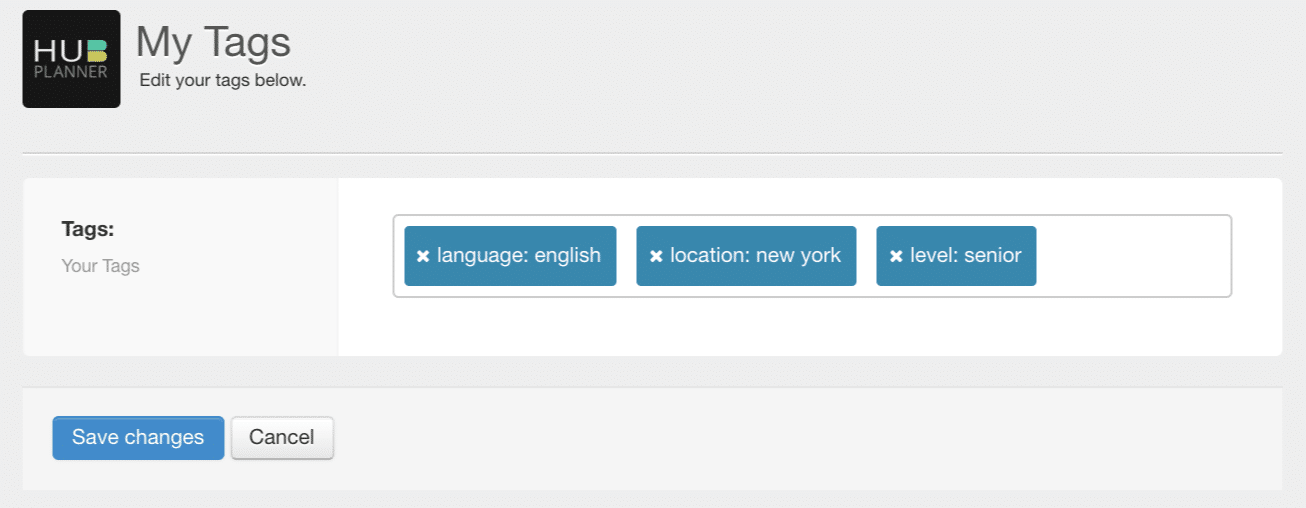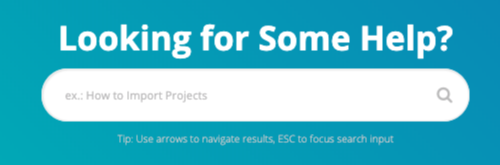Hub Planner Updates! Resource Scheduling and Project Planning
Throughout the year, we’ve released some amazing new features reinforcing Hub Planner as the most powerful Resource Scheduling and Project Planning Software tool. Let’s take a quick snap shot of what we produced.
New Email Notifications
The Email Notifications feature was a summer release triggering alerts and reminders direct to the resources inbox. Various options are available to opt from. Choose to be notified for new bookings you are scheduled are created, updated or deleted. Other email notification options include reminders. Opt to be reminded to fill out your Timesheets where Hub Planner will detect what hours you haven’t reported yet. This is essential for analytics in resource scheduling and project planning. You can even receive an email of your weekly schedule as a reminder.
Email Notifications was a brainchild from our user group ‘What’s Next for Hub Planner’. The user forum is a platform for idea submissions, comments and feedback. Users can vote for within Resource Scheduling and Project Planning tool. So, that’s where email notifications came from.
This proactive project planning approach was designed to keep all necessary stakeholders informed of resource scheduling creations, changes and reminders. Keeping on top of resource management, email notifications facilitates a number of options to deliver time sensitive information in real time. With the added bonus of a timeout feature to allow project planners to play around with team scheduling availability for maximum resource utilisation. Maximize or minimise the amount of emails sent by customizing what to be notified of and when. For more information, read through the Press Release of Email Notifications.
Hub Planner Release Brand New State of the Art Project and Resource Reporting System.
Project and Resource Reporting has never been easier with Hub Planner’s brand new revamped reporting component.
Rich in functionality, the powerhouse management reporting platform removes the uncertainty of project planning and resource scheduling making way for strategic informed decisions.
There was a major overhaul of Hub Planner Reporting during the year. The newly powerful reporting platform delivers high quality instant data analytics at the touch of a button. The interface is smart, well polished, simple and intuitive in design. Also, Reporting comprehensively networks between the various Hub Planner feature components in the most efficient manner.
Encompassing over 60 templates (and counting) together with the ability to customize your own templates, the new reporting release significantly adds time-to-value with on demand real time results. Hub Planner Reporting also incorporates clever logic and a fully functional toolbar allowing for sharing, editing data options, creating charts to name but a few.
Whether it’s for a Senior level birds eye view of overall project planning and resource scheduling. To a Project Managers intricate information of project status, progression, budget tracking or resource utilisation rate etc.
Hub Planner has improved and enhanced the capabilities of reporting allowing you to easily respond quickly and make strategic informed decisions. Move away from outdated information from spreadsheets and emails to live analytics and quality quantitative data. Project Planing and resource scheduling has never been so efficient, faster and powerful. Again, feel free to read through the Press Release of Hub Planner Reporting for more information.
Adding Request Notes to Resource and Vacation Approval Workflow
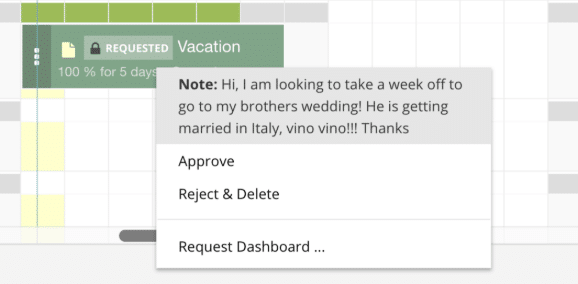
Hub Planner added the function of a free text description note to requests. Albeit a simple release, but ever resourceful feature that creates even more efficiency when creating and managing requests and resource scheduling. Eliminating follow up emails, slack messages, phone calls or searching for further information. This keeps the request flow moving in Resource Requesting and Vacation approval workflows. For more information, read the Press Release of Adding Request Notes.
Sidebar Groups and Sub Groups for Teams makes Team Visibility Clearer in Hub Planner
The Hub Planner sidebar is a great way to organise your team into different departments, categories and disciplines to make Resource Management and project planning of your global teams easier. The latest update to the sidebar introduces a few usability updates to make it more transparent the information contained within the groups and sub groups for teams. The updates include.
- Sub Groups Count – If there is sub groups in your group, this will show on the parent group so you know what is in there.
- Global Count – All resources or projects are now counted on the top level parent group. Before this was only taking items in the parent group and ignoring sub-groups.
- Sub Group Count – The Sub Groups also have their own count, before this was just an icon to represent the sub group.
- Longer Team Name Support – The groups now built out vertically instead of ellipsing if you had a long team name.
What’s Next in Resource Scheduling and Project Planning?
As we enter into a new decade where we will kick off 2020 with fresh newly designed features that really strengthen Hub Planner functionalities even more. In the first quarter we will release My Tags and Global Public Holidays.
Global Public Holiday Calendars

Improve team collaboration, flexibility and adaptability when resource scheduling and project planning. The Global Public Holiday Calendar extension allows you to map out the project and resource schedule avoiding any logistical challenges on a global level. Furthermore, there are multiple editing and management options are available to align with company policies on a global scale. Not only that, we have created the functionality to import public holidays by country. There are four levels to choose from.
- Country
- Local
- Religious
- Observance
Opt to custom colour code holidays and calendars to differentiate within the scheduler. The public holiday will automatically report as a non working day within the scheduler and reports. There is also the option to custom manage Resource Public Holiday Calendars within the Resource Modal. There is full visibility of Public Holidays within the Vacation Dashboard and Scheduler.
My Tags in Project Planning & Resource Scheduling
Whilst Project and Resource Tags are not a new feature to Hub Planner. The ability for resources to create, add and edit their own tags has been introduced. Perfect for Resource Scheduling and Project Planning. Within the Hub Planner scheduler, you can use the filter bar or the drop down filter column to search for resources based on the tags you enter. Begin to type within the search bar and Hub Planner will search through the tags for any results and filter the scheduler. Add a Resource and Project tag column within the Hub Planner scheduler. Add Project and Resource tags in Settings. You can also manage tags within the Resource and Project modals.
Quick Switcher Search
You will have the ability to search for sub groups via the Quick Switcher within the Hub Planner Scheduler.
Scheduling when in Grouped Rows mode
There are three view modes within the Hub Planner scheduler. Grouped Rows, Single Rows (Project) and Single Rows (Project & Resource). Each mode alters what you see in the Scheduler. You can activate the various view modes by clicking on the TV icon at the top left of the scheduler. So what will be new? Users will be able to schedule themselves within the Grouped Rows view.
Knowledge Base
Throughout the year we have also begun the Hub Planner Knowledge Base for users to navigate through for help and support. Eventually this will replace the Reference section as we update and sculpt the Knowledge Base.
Further Hub Planner Updates in Resource Scheduling & Project Planning
Further updates to Hub Planner resource scheduling and project planning tool within the pipeline and on the way too. Watch out for updates to the Vacation & Annual Leave extension, tracking Expenses and Booking Categories being Project specific. There will also be a scheduled boost in performance and UI to the Scheduler as a whole. You can also keep an eye out for a case study around API Webhooks.