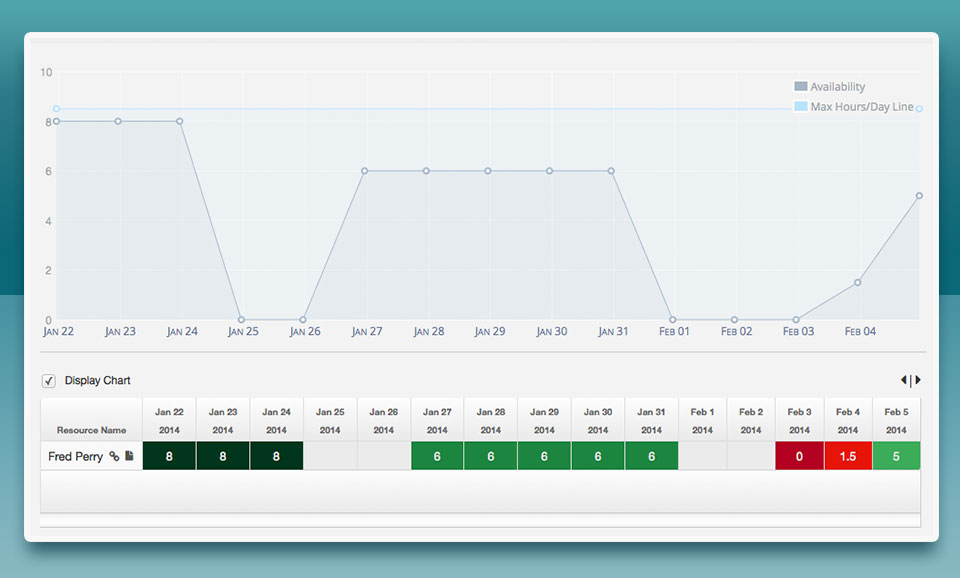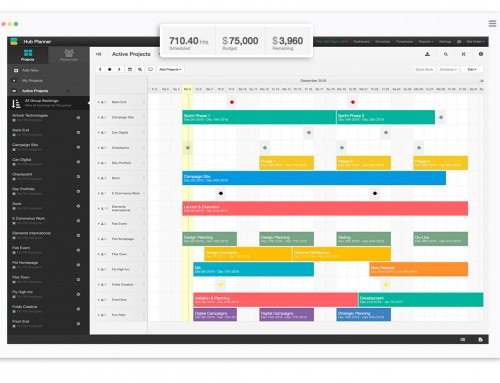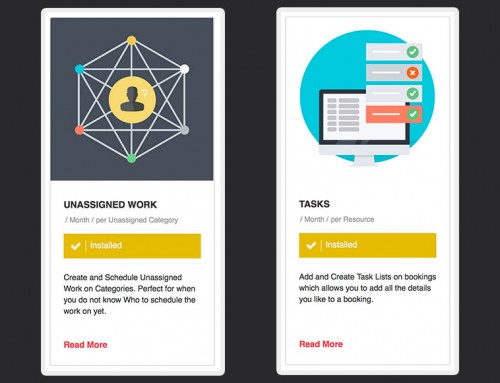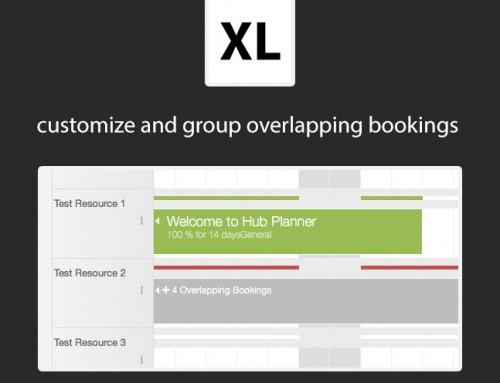Hub Planner’s New Resource Availability report provides you with a daily overview of your resources capacity, as well as an option to view their project hours booked, vacation hours, sick time and not available time booked.
To enhance the readability of this report, we have implemented a cool heat-map feature which can be toggled on and off via the sidebar checkbox. You can choose between a few different colour themes using the template chooser, as well as flip the heat-map in the other direction for reverse results.
The report is available in different date ranges. To select a date range you can use the date drop-down menu to pick a range for the report you would like to generate. Similar to our other reports you can use the Export button to export this data into a format of your preference such as Excel or PDF.
To narrow your report down to an individual resource, you can either click the note icon beside the resource name or select the resource from the drop down menu. Doing this will immediately bring you to a report for that user as well as introduce a nice graphical overview of the resources availability using a line chart.
This new Resource Availability Report introduces a powerful new way to give you great insight into where the gaps are in your planning and scheduling process.
We hope you like it :)
The Hub Planner Release Team