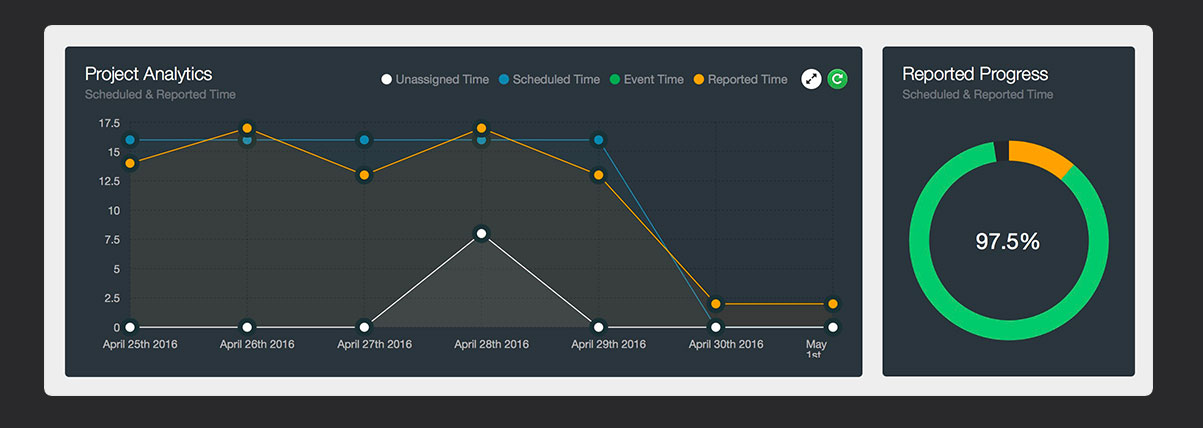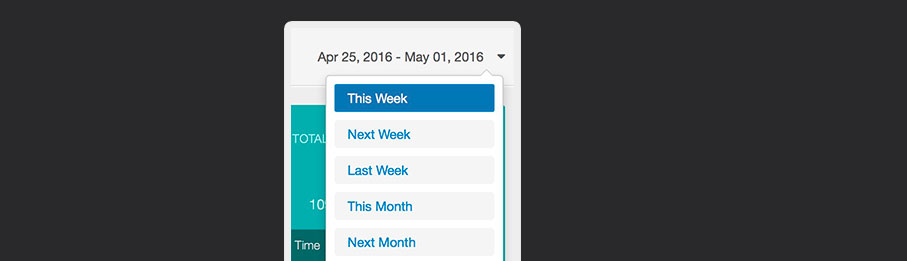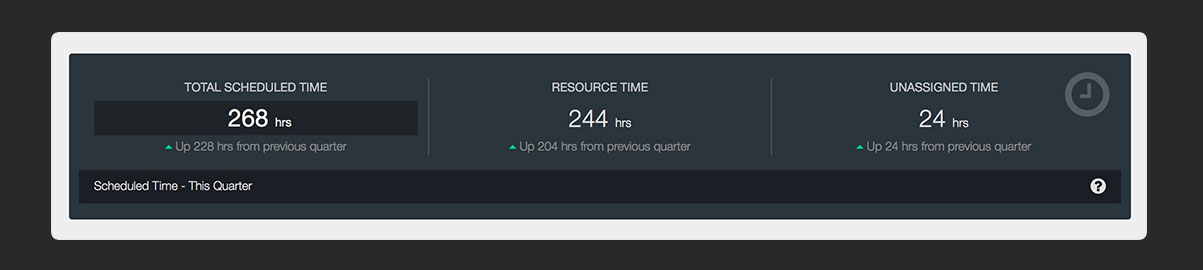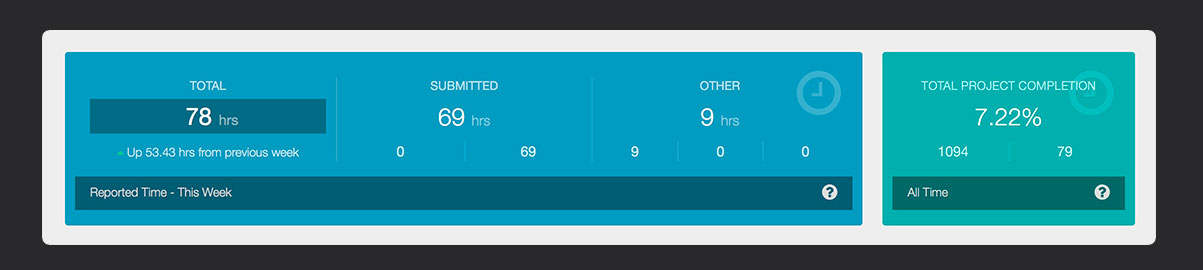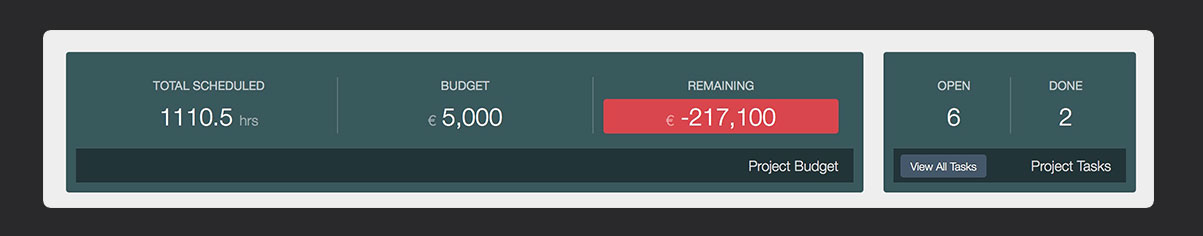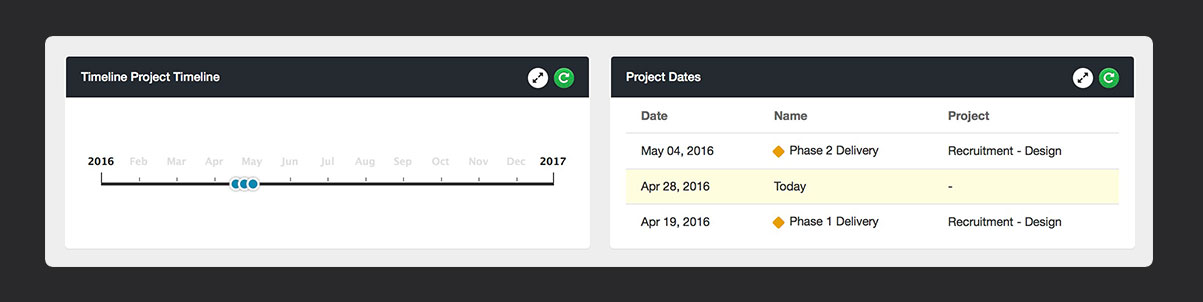The Team Dashboard and Dashboard Pro have both received some nice new updates which give it even more strength and depth. A major update in this release was the ability to update the range of data using a smart date range picker in the Dashboard Pro. We also introduced new project widget pods to help enhance the experience. Here is a breakdown of what is new.
Date Range Picker – Project Dashboard
The most notable update is the ability to query different date ranges for the project or project group dashboard. The date range picker is located top right and presents some smart buckets of time. The dashboard pods which have dynamic data will all get updated once the date range has been selected. There are also several smart comparisons so you can see how you are doing since the last period. i.e. This quarter versus last quarter.
Scheduled Time Pod
The scheduled time pod has been expanded and enhanced with more data. The scheduled pod is available on every dashboard and gives you a clear picture of where the data is coming from to make up the total amount. If you are using the unassigned extension then this is particularly useful as you can see that time in context to the overall for any date range chosen.
Reported Time Pod
The reported time pod has also been expanded and updated to display all the different types of times that make up the Reported Time. When you use the Timesheets Extension you will be able to see how the time is being reported and how that translates across to the progress of the project. If you have the Timesheets Approval component installed, then you will also be able to see the breakdown of the different status of time. i.e. Pending, Rejected, Unsubmitted, Approved etc. This is also dynamic data per the date range picker.
Budget Pod
We have introduced a new project widget which shows you the total time on the project and all the reflected budget information. This will show if your budget is in cash or hours.
Tasks Integration
A small tasks pod allows you to see all open and closed tasks. You will need to have the Tasks installed in order to benefit from this extension.
Project Milestones Pod
A new project milestone list along side the timeline shows a vertical breakdown list of all milestones for the project or project group. You can easily use the expand buttons to make this pod bigger if you have a lof to go through.
Project Charts
The project charts have been updated to include unassigned time and well as a better pie chart break down of the reported time.
We have a lot of other tweaks going on that have been implemented too, that will help make the dashboard experience more well rounded.