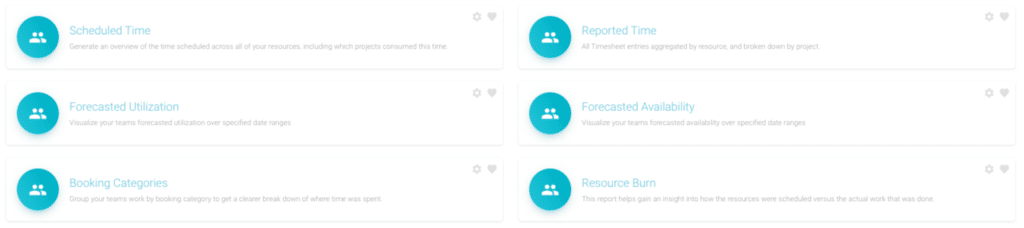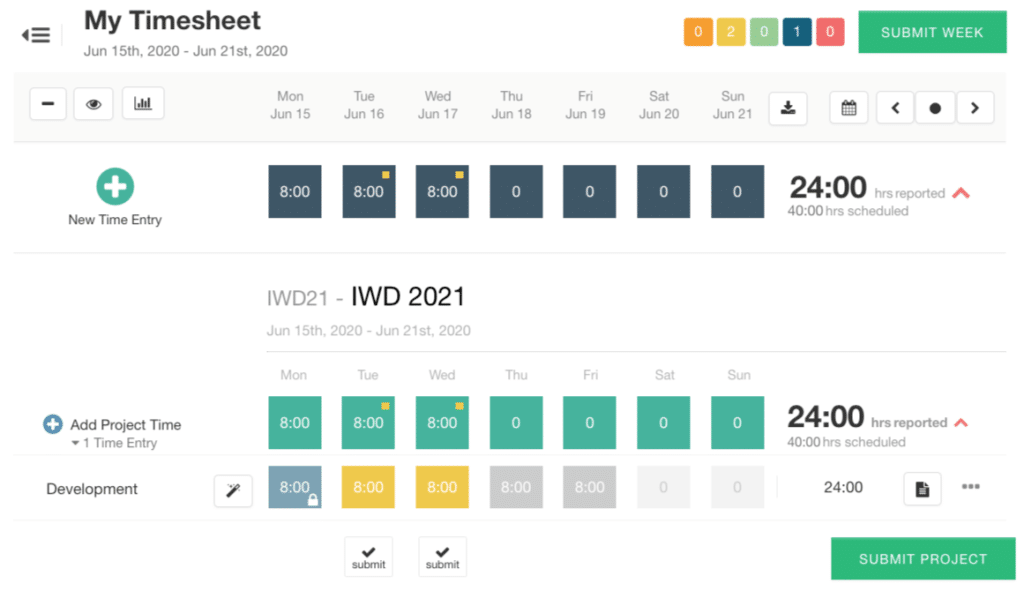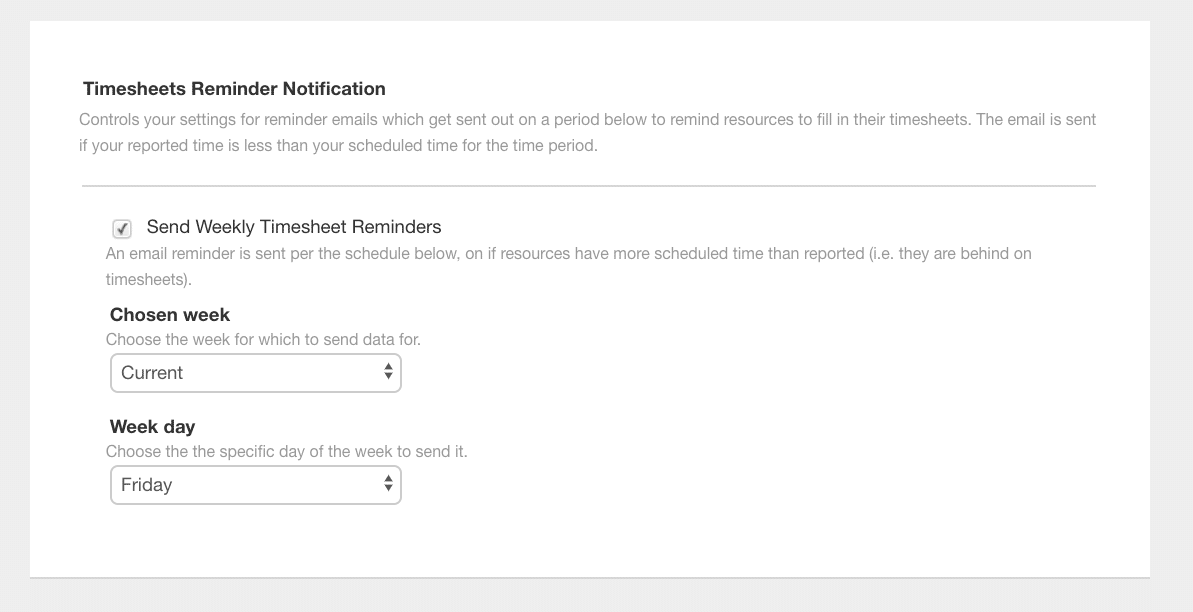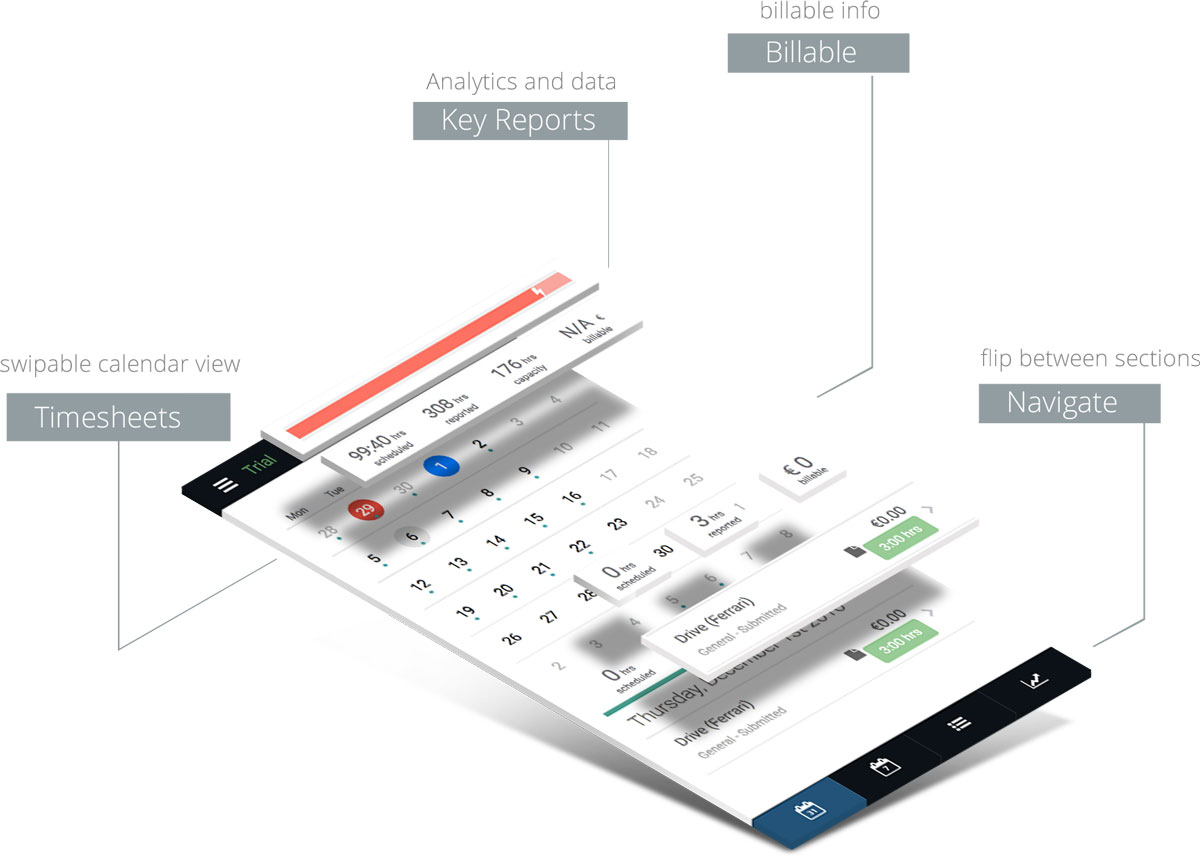How to get Teams to fill out Timesheets?
There are many reasons why timesheets are important in resource management. Timesheets are imperative for measuring, forecasting and tracking time as well as money spent on projects and resources. With the help of an integrated timesheet software, the benefits are endless. From saving money to way better analytics that leads to more efficient resource scheduling. But how do you get your team to fill out timesheets? How to submit timesheets accurately and on time too? The barriers to entry are well documented. Let’s show you how to overcome them and point out the benefits you are really obtain with a good timesheet software.
Why do we need Timesheets?
Firstly, let’s go through what Timesheets actually do and how they can benefit you when it comes to project management and resource scheduling.
- Timesheets provide vital insights into where resource time has actually been spent.
- Help with the forecasting of resources on future projects.
- Timesheets help to identify the true availability of resources.
- Less billable productivity time is wasted.
- Factual data leads to profitable scheduling.
Analytics Reports
The tracking of reported time allows for valuable insights into the analytics of projects and resources. From here, make strategic decisions for future forecasting of resources on projects. Do they need more, do they need less, etc? Tracking project efficiency.
Analytics will have a vital impact for Budget & finance analytics too. Here, you will determine if there is enough budget for projects and resources. Can budgets be better aligned?
Efficient resource scheduling and project planning
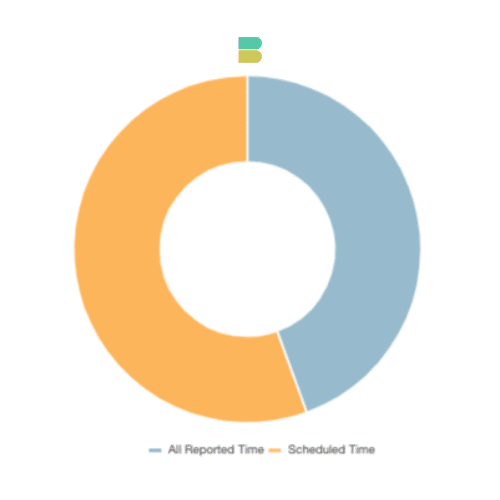
You can use timesheets to monitor team performance. Are resources over or under utililized? Is this an ongoing trend. Perhaps a redistribution of work load is required. Submitting timesheets daily or weekly allows for strategic changes mid project. You don’t have to wait till the end of a project.
Save money & track project costs
Track the Scheduled versus Actuals. You can track the hours, the budget, and the costs. Track whats scheduled, to date, and future. For example, Hub Planner visibly shows this in the project billing panel and in reports. There are report templates that will show you in black and white (or colors if you add conditional formatting) the scheduled versus the actuals.
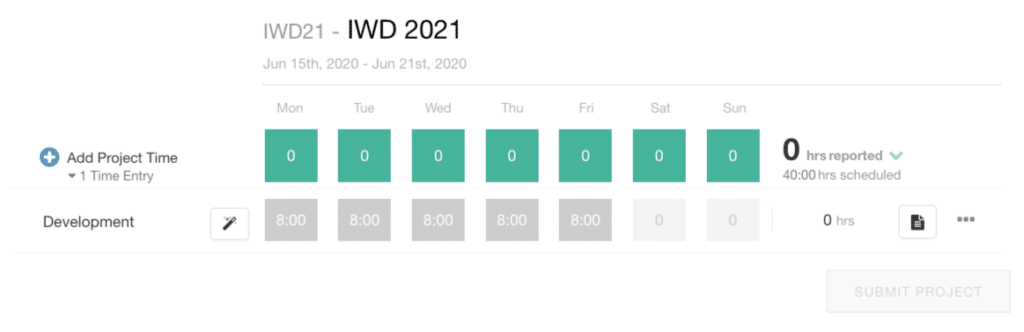
Timesheets also allow you to identify a pattern very quickly. Do you notice resources are over scheduled? Maybe you need to add more resources to the team. Make quick strategic decisions mid project.
Lower costs due to accurate invoicing. Now time reported is more accurate and calculated accordingly.
Compliance
- Keeps a uniform structure to the process.
- Billing clients – Imperative for billable hours and non billable work.
- Integrated with HR Payroll
- With a software like Hub Planner, you can activate an approval workflow. Moreover you can delegate approval roles to specific managers.
What’s the problem?
When timesheets aren’t filled out, sometimes you can easily see why.
- The process of filling out timesheets can be too complex way of requesting resources to fill out timesheets.
- There are no reminders to fill timesheets.
- It simply takes too long.
- Multiple versions
- You might find resources who show resistance against performance monitoring.
- Unfit for agile workflows
- Susceptible to human error or worse, fraud.
Motivate teams to fill out timesheets.
How?
Here are a few ways in which we can help you encourage teams to fill timesheets.
Simplicity
Making the process of submitting timesheets as simple as possible is key. There is no point enforcing a complex way. They will forget how to do it. By having a simplistic way to measure and track resources time spent, you have a way better chance of resources filling out timesheets.
Simplicity is key!
We want resources to be able to quickly summit their timesheets. If the process is quick and easy taking a minimal amount of time each day or each week, we are gaining valuable insights into analytics. It it takes too long, teams are not going to fill them out. It’s counter intuitive.
If filling out timesheets is long drawn out process then forget about. They will. Simplicity is key. Remember. We are seeking the most accurate data possible. By having a short and simple approach to submitting timesheets will encourage resources to do so. Not only that, but also at the right time. When it’s fresh! If possible, a there and then approach is best.
UI/UX
Keep the UI as simple and clean as possible. Avoid any clutter. Clever quick action buttons allow to collapse the sidebar and chart views. Use a simple color pallet segregates the status of time. Keep in mind a key principal when it comes to design. A clean and simple user interface leads to a better user experience.
A clean and simple UI leads to a better UX
A digital timesheet solution like Hub Planner needs to be quick, simple to use and easy to navigate. A complicated spreadsheet lends for wasting valuable time. Valuable billable production hours. I sheet you not!
Communicate
What if resources submit timesheets but not filling them in correctly? This is nearly as pointless as not filling them out. You need to validate the reasoning behind submitting timesheets. It doesn’t always equate to the hours paid or whether you were working or slacking! We want to know how long it took you on a project so that we can plan better the next time. We want to be able to provide and match the right amount of resources with the right skillsets to the right projects. At the end of the day, we want to analyze planned versus actuals. Our scheduled versus reported.
How many resources will I need for the next project? Help on how to set the budget. How to forecast for resources.
That’s not denying that budgeting and finance doesn’t come into it, it does. However, what it also means is that if we can forecast in advance this will help us become more profitable and guess what that means? In turn, more secure jobs.
Communicate the results of the timesheets in so far as how budgets have been allocated. Congratulate the team on coming in under budget. How performance had been boosted etc. Also the bad side of things too.
Remove the stigma of the big brother approach and explain to resources the importance to submit timesheets.
Communicate the importance of submitting a timesheet and how to do it. If resources do not know what is expected of them. Well, that’s not going to help anyone. Ensure the training is provided and let’s try to get a strong timesheet culture into play.
Automate
We talked about simplicity and ease of process for submitting timesheets. With the help of an automated timesheets software. This will definitely help the process.
Use software like Hub Planner to simplify the process by adopting an automated software to submit timesheets. Hub Planner encompasses a fantastic framework for submitting timesheets. What are the benefits?
Auto population. For example, with Hub Planner’s Timesheets all scheduled work within the Scheduler will automatically populate within the Timesheet. Not only is this a faster approach, it also provides a basis for more accurate tracking of resource hours.
Using a software will also track data in real time. This is super important in assisting with strategic decision making for project managers. Do you need to add more contractors? Should you start the next stage sooner?
Reports Scheduled versus actuals. This will update billing and budget financials of the project. With more accurate reporting of time, project managers have instant sight of the figure in real time. Reports will feature the scheduled versus the actuals which help to analyze the resource or project burn rate.
Budget forecasting is enhanced with the tracking of reported time. Hub Planner also automatically incorporates the feed from Booking Categories. Why is this important? For analytics. Use the Reporting platform to identify crucial data from timesheets. Which booking category consumed the most scheduled and reported time. Where is the gap amongst categories? In turn, forecasting resource schedules becomes more efficient and strategic based on the timesheets being filled out.
Automated Notifications
We’re only human. And, a handy reminder to fill out the timesheet can be really helpful. Users can program the reminder to be set at a specific day of the week and whether it’s for the current or previous week. Not only that, only users who have outstanding reported time will be notified.
Activate Timesheet Reminder
Very handy notification to have, and instrumental to the life cycle of a project and the ability for resource scheduling to work as efficiently as possible.
See below example from Hub Planner. Here, you can select on what day you wish to receive the remainder and also what particular week you wish to be reminded of. So for example. On a Friday, I want to be reminded that I have filled out my hours I worked on scheduled projects this week while it’s fresh in my head. Or I can select last weeks and be reminded of this on a Monday for instance. Imperative to complete either way, so it’s great to have that reminder notification in your inbox just in case!
Email Notifications of Timesheet Reminders
Avoid a Reward/Penalty System
There are a number of companies and indeed some methodologies who believe by offering either a reward or penalty for submitting timesheets. Honestly, I would steer clear of either approach. I feel it shows a lack of trust for a start. Whilst you might disagree. And, it might work for you. That’s totally fine.
Training of how to use Timesheets
Make sure to show your team how to fill in a timesheet. There is an in depth video of how Hub Planner Timesheets work. Also, a knowledge base helping users with their questions and queries. You need to show the value of teams completing timesheets. It’s not a place to target them for being slow, although this can be one area of performance monitoring. Filling in timesheets can help to highlight areas where perhaps more resources are needed to help each other out. Try to make the best cohesive effort streamlining inefficiencies.
Submit Timesheets on the go from Mobile
Whether you are remote working, office based we want you to have access to fill out timesheets on the go. Access to Hub Planner mobile optimised site will allow for teams to submit timesheets in real time.
The UI of the Timesheets has been carefully thought through. The idea being to closely match with the mobile scheduler so that we maintain consistency, easy navigation and intuitive orientation. Similar to making a booking in your scheduler, you can simply click a date in your timesheets and report your time in just a few mobile taps. Besides reporting time, timesheets allow you to get a clear overview of your month, how many hours are scheduled, how many are reported as well as how much is billable. This gives you a great overview of how much you are actually putting in, which may be a particularly appreciated feature among consultants.
Why use Hub Planner?
A quick insight into how a digital Timesheets solution like Hub Planner proves to be such a valuable asset in providing the most accurate data with clarity and reliability for Resource Management.
Moreover, integrating timesheets with Resource scheduling is the optimal solution. Take the manual drawn out process of spreadsheets or a drab complicated software for a more automated flawless solution translating hours for more accurate authentic analytics.
A timesheet solution like Hub Planner allows project managers to gain more accurate insights into how much time is required for a particular project or indeed a category or stage of the project. When analysing timesheet data, you need to ask yourself questions. These will help you with the forecasting of resources on future projects. Or indeed mid project, do you need to make a switch? Add more contractors? Do you need to add more resources to the ‘Development’ stage of the project pipeline? Perhaps less time is required on Sprint Planning? Here’s a snippet of why you should choose Hub Planner for your Timesheet scheduling solution:
- Automatic transfer of scheduled time to the resources timesheet
- Toggle through weeks
- Quick buttons to submit projects or entire weeks
- Colors quickly identify time status
- Integrated with Resource Scheduler, Reports, Dashboard
- Interactive Charts
- Consolidated UI options.
Conclusion
If you’ve read this far and don’t current have a timesheet solution. I hope the above has helped you make that decision. Feel free to check out Hub Planner and trial it out. It’s free for 60 days and includes all Premium Extensions including Timesheets and Timesheet Approval workflow.
As you can see we’ve pointed out the problems with not having a timesheet software and the benefits of having one. The design and simplicity of a timesheet software is critical in encouraging resources to submit accurate reported time.