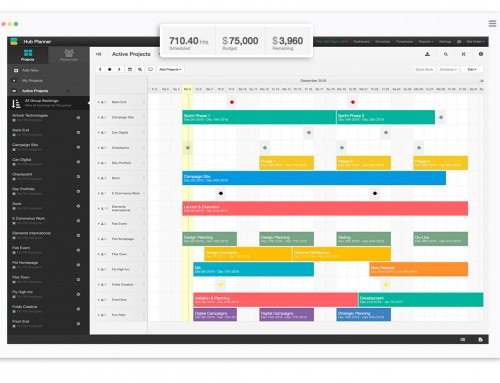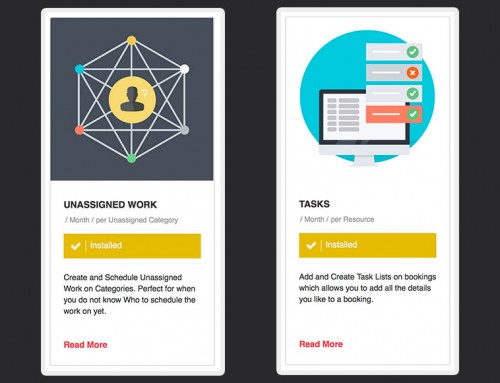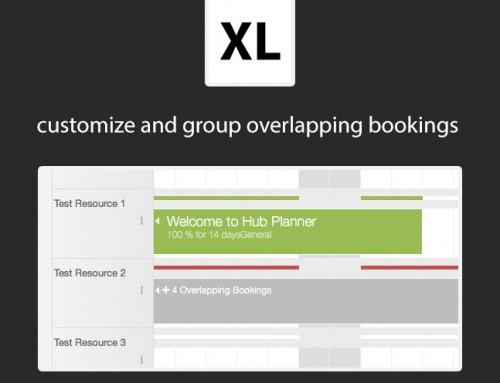Thanks to some suggestions from our users and clients we have enhanced the Pagination and Navigation system on the Hub Planner Grid. Not only have we enhanced the navigation but we also created a smart way to navigate the display hierarchy using the grid header. If you have any feedback or thoughts, drop a comment below or on our suggestion page.
More details are below.
Thanks // Hub Planner Team
New Pagination Toolbar
The toolbar has been re-worked and now includes a ‘today’ button in the middle. The Pagination will now move the grid forward or backward a set amount of time and works as follows:
- 1, 2, 4, 6 Week Mode the grid will work like the image above and have increments of +/- 30 days, 7 days from the outside in.
- Month view mode will only have 1 set of buttons to paginate by month.
- Day view mode will have the same buttons as week mode but paginate in increments of +/- 7 days, 1 day from the outside in.
Date Remembered where you were planning
If you are planning and booking ahead of time you will often find yourself needing to deep dive into a resource or individual project via the sidebar or resource links in the grid. With this new update, we now preserve the dates you have been looking at to save you needing to navigate back to where you were at. Clicking on the Bookings Header Menu item or the logo or company name top left in the header will reset this state. You can of course press the “Today” button (circle icon) in the new pagination to quickly snap back to todays date view.
Click Zoom Hierarchy Navigation
If you mouse over any of the dates in the bookings grid, you will now notice a new mouse over state and cursor. Here is how it works:
- Clicking on a date zooms you down a level. So let’s say you are on 6 Weeks View and you click 14th December, you will now be zoomed in to 4 week view (next view level down) and will see 14th December in the grid view. You can keep going all the way to Day View.
- Now, here is the clever part. If you hold SHIFT on your keyboard while hovering the grid dates you will notice the mouse cursor will change to an up-type arrow. If you hold SHIFT down and Click you will now be brought back up the hierarchal chain of views. Most likely more of a power-user feature, but those of you who like that type of thing should love this way of getting around.