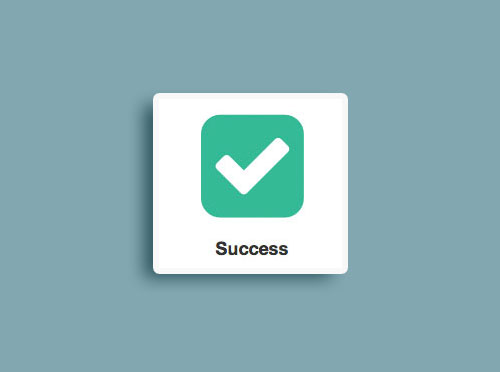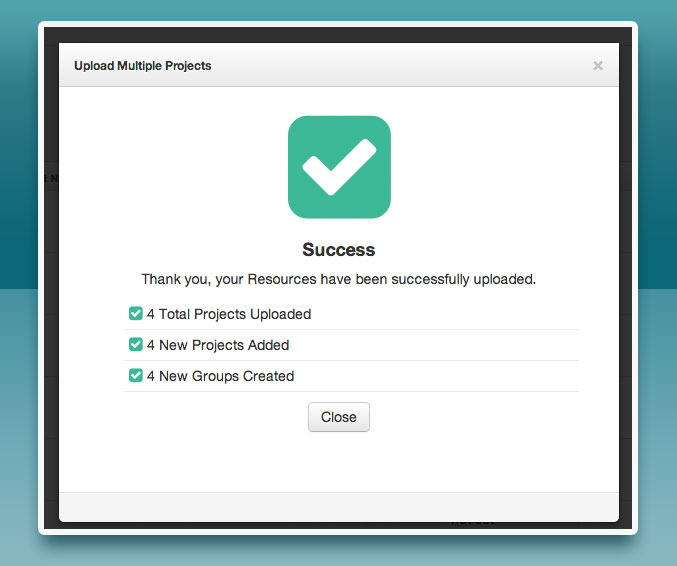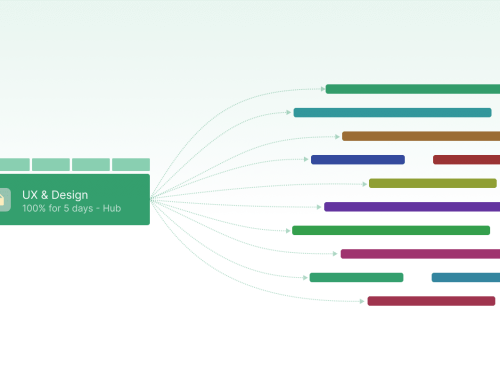Bulk Upload
Bulk uploading is now fully automated giving you the opportunity to mass upload projects with the following fields
- Name
- ID
- Status
- Group (up to 5 groups)
To bulk upload you can navigate to Settings and under Manage Projects you will find the button top right.
Updating Existing Projects using ID’s.
If you are using ID’s to tag your projects, you can use the unique ID’s to update an existing project during a bulk upload. For example: If a project that exists already in your Hub Planner account has an ID of #567D and in your CSV file you will upload an project with identical ID, the existing project will get updated with whatever new information you provided.
This is useful if you want to batch change the status of projects on an ongoing basis you can upload the ID’s and statuses as part of the bulk upload each week.
Create or Add to Groups
The bulk upload feature also allows you to assign a project to up to 5 groups when doing a bulk upload. If the group does not exist then a new one with that group name will be created and of course if it does exist it will be added to the existing group.