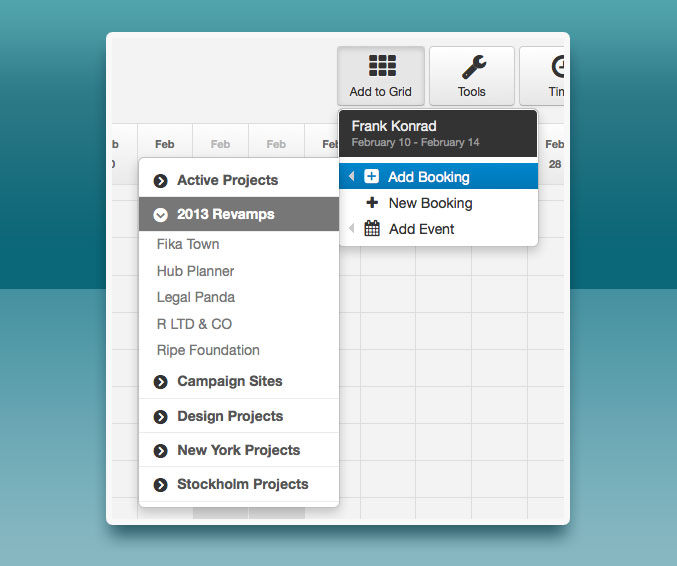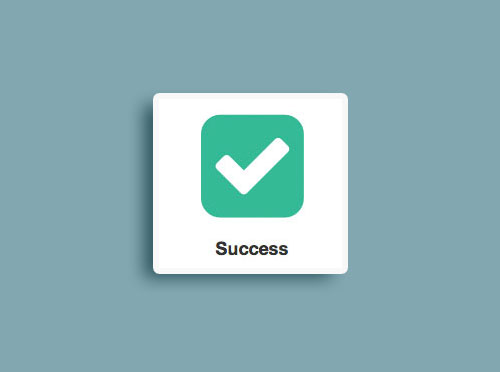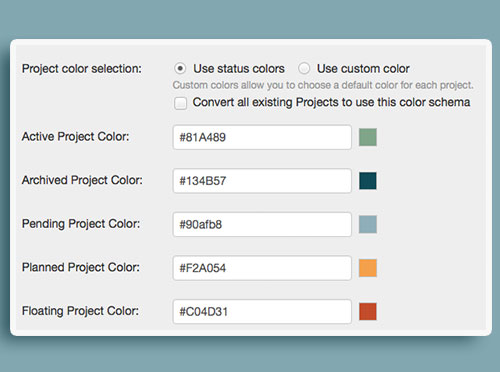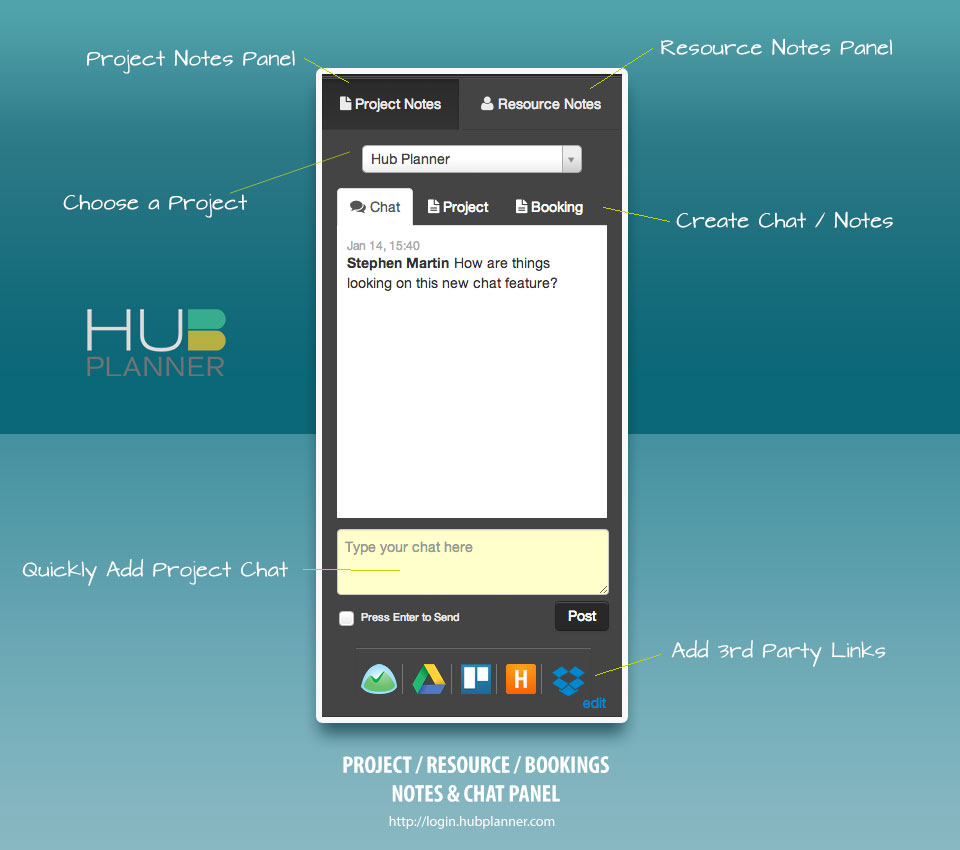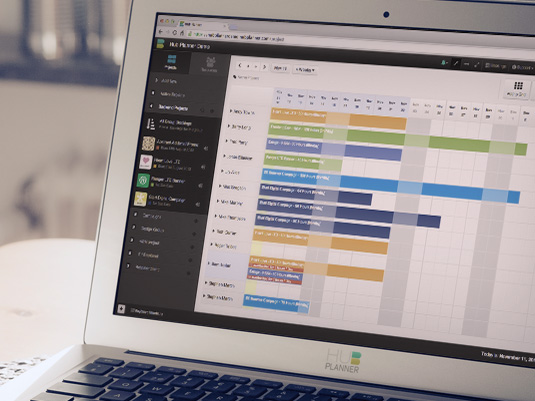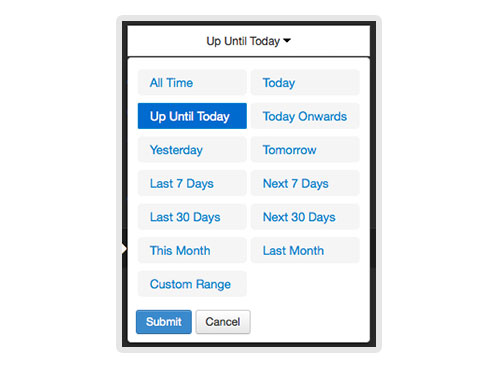Adding Projects from Groups Improved
We have now added an improved accordion style menu when adding projects from groups to your bookings grid. The previous version displayed multiple fly-out menus, while this improved version shows only 1 fly-out menu. When you click on a group it will reveal all your projects from that group so you add easily add bookings [...]