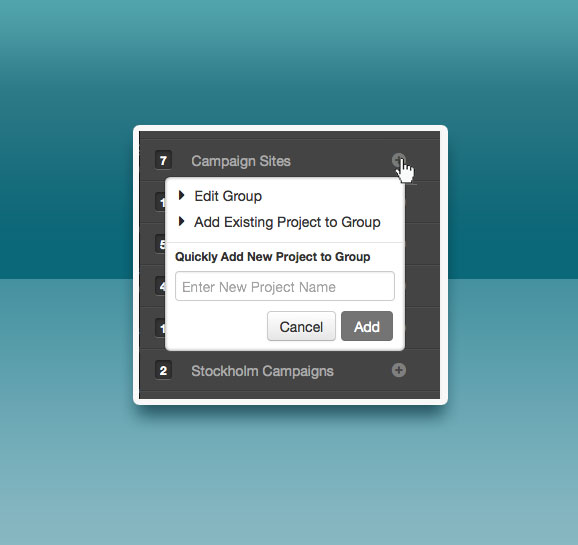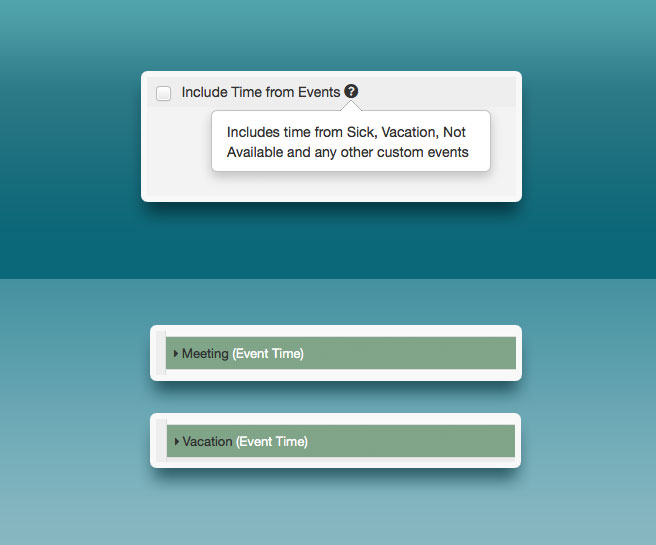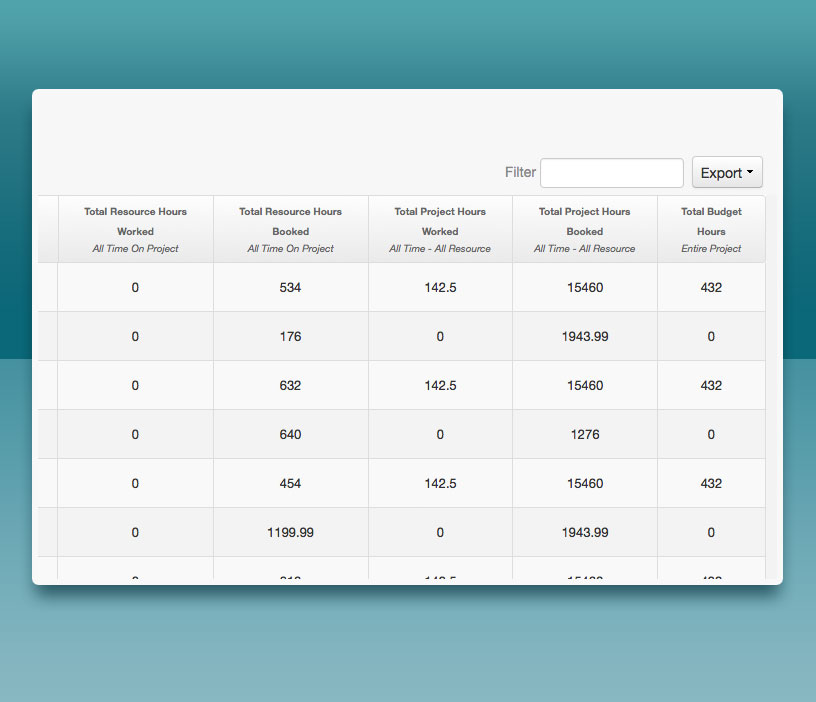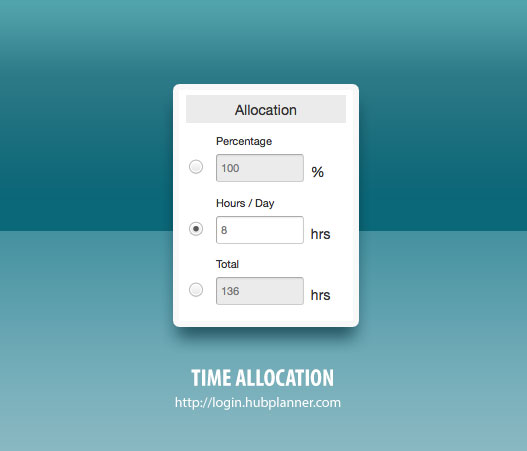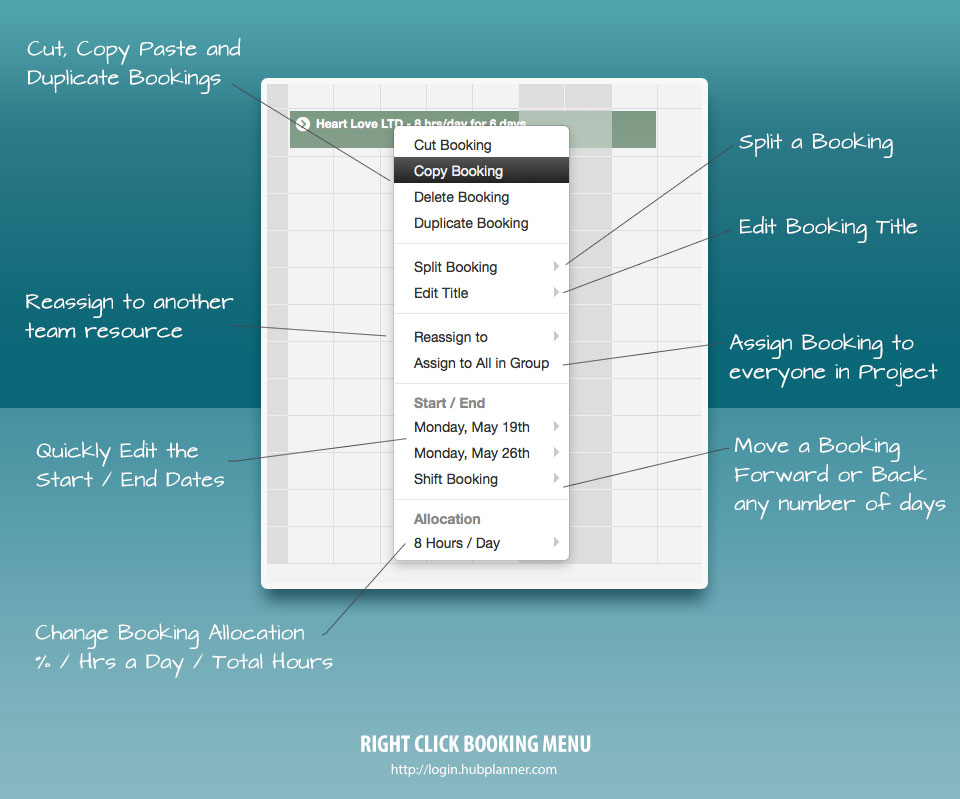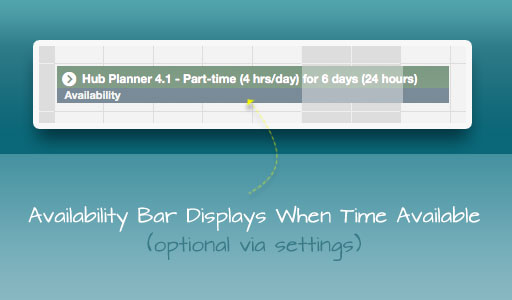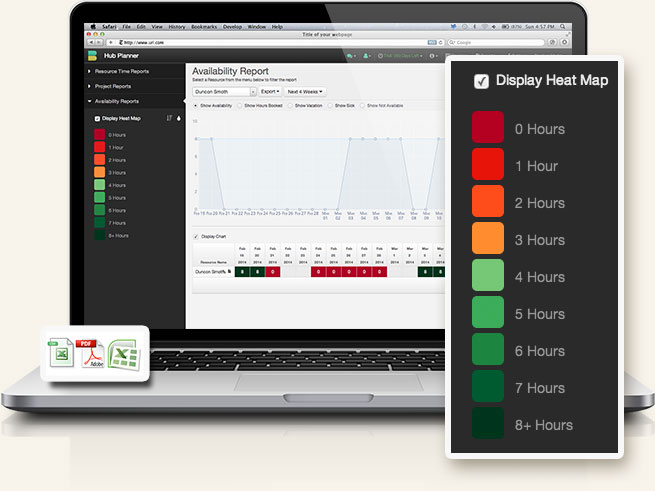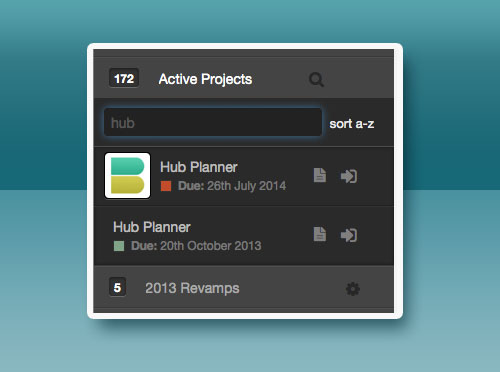Update: New Group & Project Import Settings
Today we have added 2 new pieces of functionality to Hub Planner. Group Settings Drop-down The sidebar is now cleaned up with a new + icon which reveals new group settings allowing you to Edit the Project Name Add existing projects to a group Quickly add a new project to a group Project Import CSV [...]