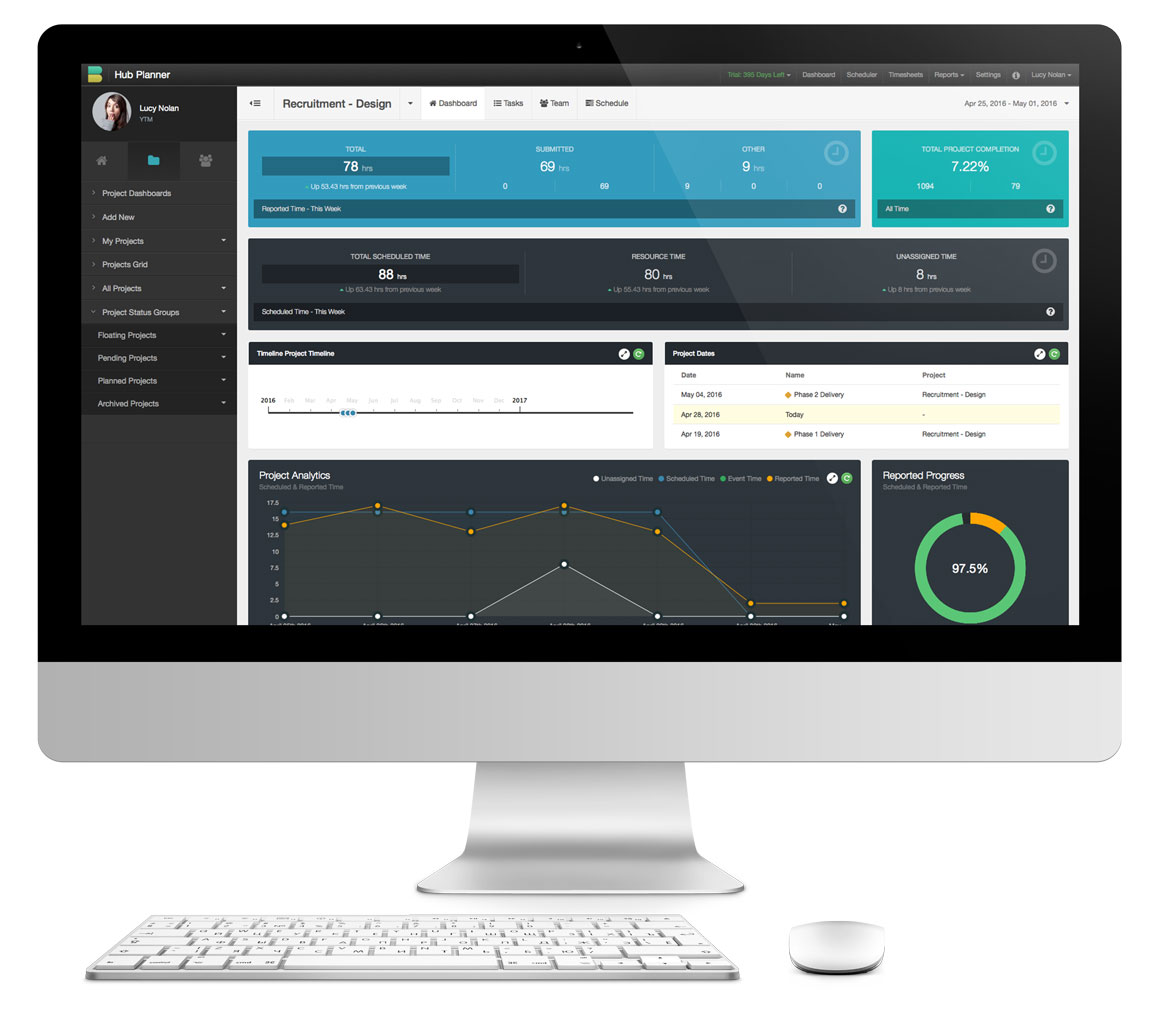Hub Planner Resource Management Software
Hub Planner is a resource scheduling, timesheets and vacation management tool, designed and developed to provide businesses with a sophisticated and modern tool to plan, schedule, track and book their teams of resources. The Resource Scheduling Software that is Hub Planner is built around the mindset that the resource comes first and not the project. The software focuses on providing your team with a bird’s eye view of your business’s availability and utilization while providing insight into the team’s progress, bill-ability, and profitability.
To get here, you might have googled some of the following:
- Daily Scheduler
- Timesheets
- Resource Planner
- Resource Management Software
- Project Planning Software
- Resource Planning
- Time Tracking Tool
- Resource Scheduling Software
Why use a Resource Management software? Why so important?
Optimising resource time, keeping within budget are all factors that make a project successful. How to do that? Ensure that you have a decent Resource Management software like Hub Planner that has the ability to track resource time and project work. By doing so, you gain invaluable insights into the performance of resources, how scheduled budget spend versus actuals panned out, etc. This invaluable knowledge, helps to forecast future project planning and more efficient resource scheduling. But. Real time tracking is one step better. This allows you to make immediate decisions there and then to help deliver a more successful project. Not only that, it will also ensure resources utilized and optimized to their best.
Forecasting in Hub Planner will help you match the right resources to the right projects. Use the capacity planning ‘heat map’ style directly on the scheduler as you plan. This will measure the real time resources availability from their capacity and what they are scheduled on. Moreover, it will flag in both color and numbers if resources are under or over untilized /scheduled. All data is encapsulated within multiple report options. Again, in real time, the Hub Planner reports are super powerful and provides you the exact tools and support you need to measure the project and resource data from your team. The scaleability of what you can achieve by using these powerful insights is in your hands at just the drop of a few clicks.
The Components of Hub Planner & Resource Management
Hub Planner is made up of a few main components to help bring the resource scheduling together. They are
- The Scheduler
- Timesheets
- Reports
- Vacations / Annual Leave / PTO
- Dashboard
- Settings
- API
Who uses Hub Planner?
Hub Planner is a web based software, so you can login to your account from any web browser with an internet connection. There is no need to install anything, it all works out of the box.
There are a combination of features and ways you can use Hub Planner within your business. The two most common use cases are using Hub Planner as a
- Company Tool
- Management Tool
Both are equally effective and are up to you as business how you would like to integrate Hub Planner into your process and workflow.
Company Tool
Setting up Hub Planner as a Company wide tool essentially means that you give everyone you want, access to the tool. This method integrates Hub Planner directly into the team’s workflow.
The management / planning team will still use it as normal to get an overview of the teams, and the team members depending on their rights, will use it to login and see their schedule and record worked time via timesheets.
This method is used by a lot of companies who rely on timesheets and using Hub Planner as a central Hub. It also allows team members to subscribe to an iCal feed of their schedule so they can literally have their schedule drop into their work calendars.
Management Tool
Setting up Hub Planner as a Management tool essentially means that the management team are the ones who have access to login to Hub Planner and book and schedule the resources. You pick this method as you don’t want (at this stage) to roll out a software to the entire company, but instead use it as a tool for planning your people on projects and managing budgets and timelines etc.
This can be particularly useful if you don’t want team members to see the plan of the entire company, or have to login to see their schedule. You most likely handle that in another way. This method is often adopted by people who have a role in a company as a “Resource Planner” and opt to use Hub Planner as their own tool for tracking people.
What is the Hub Planner – The Scheduler
The Hub Planner Resource Scheduler allows you to schedule your resource on different projects & events and plan vacations. The scheduler is an intuitive and interactive tool designed to be used by both teams and resource planners. Resource Scheduling becomes more efficent with team utilization rates being maximized. Cpacity planning and forecasting becomes so simple with the Resource Management tool.
Take a look at the below video tutorial which gives you an overview of the core functionalities of the Hub Planner resource scheduler for scheduling your team of resources.
Also, take a look at the Scheduler Customization Hints & Tips/
Timesheets
Timesheets is an extension to Hub Planner’s base functionality and allows your team to enter the actual time they spent on projects. Each team member gets their own timesheet module allowing where the suggested time from the resource scheduler is pre-entered into their timesheets to make the process more streamlined.
We have a separate knowledge base section for Timesheets you can find here.
Have a look at the below Timesheets tutorial.
Reports
All data entered into the system can be aggregated, manipulated and exported in the reports section. Reporting in Resource Management offers many different templates to display the data and allows you to build your own reports and save your own templates.
There is a vast Reporting Function within the Resource Planning Software with 70+ preformatted templates. There is also a Report Builder that allows you to create your report from scratch. Preformatted templates are grouped in folders within the home page of reports. Report folders include some of the following:
- Projects
- Resources
- Billing & Budgets
- Heat Maps
- Group Reports
- Client Reports
Check out the Knowledge Base of Reports for lots of information on how to get the most out of Resource Management Reports.
Reports Feature Page – Best Resource & Project Reporting Templates
Blog post – Hub Planner Release Brand New State of the Art Reporting System
Vacation / Annual Leave / PTO

Knowledge Base for the Vacation & Annual Leave Premium Extension
Blog Post on Vacation Annual Leave Workflow now added to Hub Planner
Dashboard
The dashboard is used to grab a snapshot of your resources, projects and groups. There are widgets and graphs available to give you a sense of how the team is performing this week, and allow team members themselves see metrics which are important for them.
What is Hub Planner – Extensions
There are more Premium Extensions that Hub Planner has to offer: with plenty more on the way.
What is Hub Planner – Settings
From the settings page you can control all global options for your account. You can customize the keywords used for your business and team members can login and adjust their profile.
API
The API is available for companies to integrate Hub Planner with other third part software. We have a the full REST API documentation located on our Github page. https://github.com/hubplanner/API
Hub Planner has a direct inline integration with Basecamp. There is also a facility for Zapier too.
Free 14 Day Trial of Hub Planner
Why not trial out Hub Planner Resource Management Software? Don’t worry it’s 100% Free and all we need is your email address.
No limitations. Full use of all Hub Planner’s Premium Extensions is also included for free. The idea being, we want you to put your workflow into a real time live scenario. We want to make sure that Hub Planner is the right tool for your team.
Easy to sign up, all you need is your name and email address. We won’t hound you for credit card details or anything like that. It’s also super simple to switch over to a paid subscription too. No loss of data etc. Any projects and resources you have entered will all remain as is.
How to sign up? Just click the link right here. If it’s not for your team, then that’s completely fine. Thanks for trying us out. Feel free to export your data too. Any questions you have or want to sign up for a one to one demo let us know!